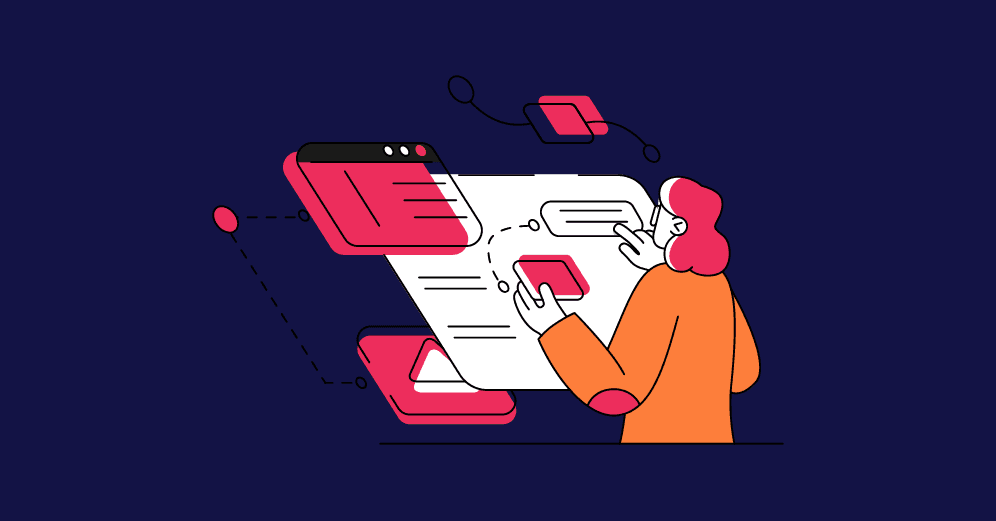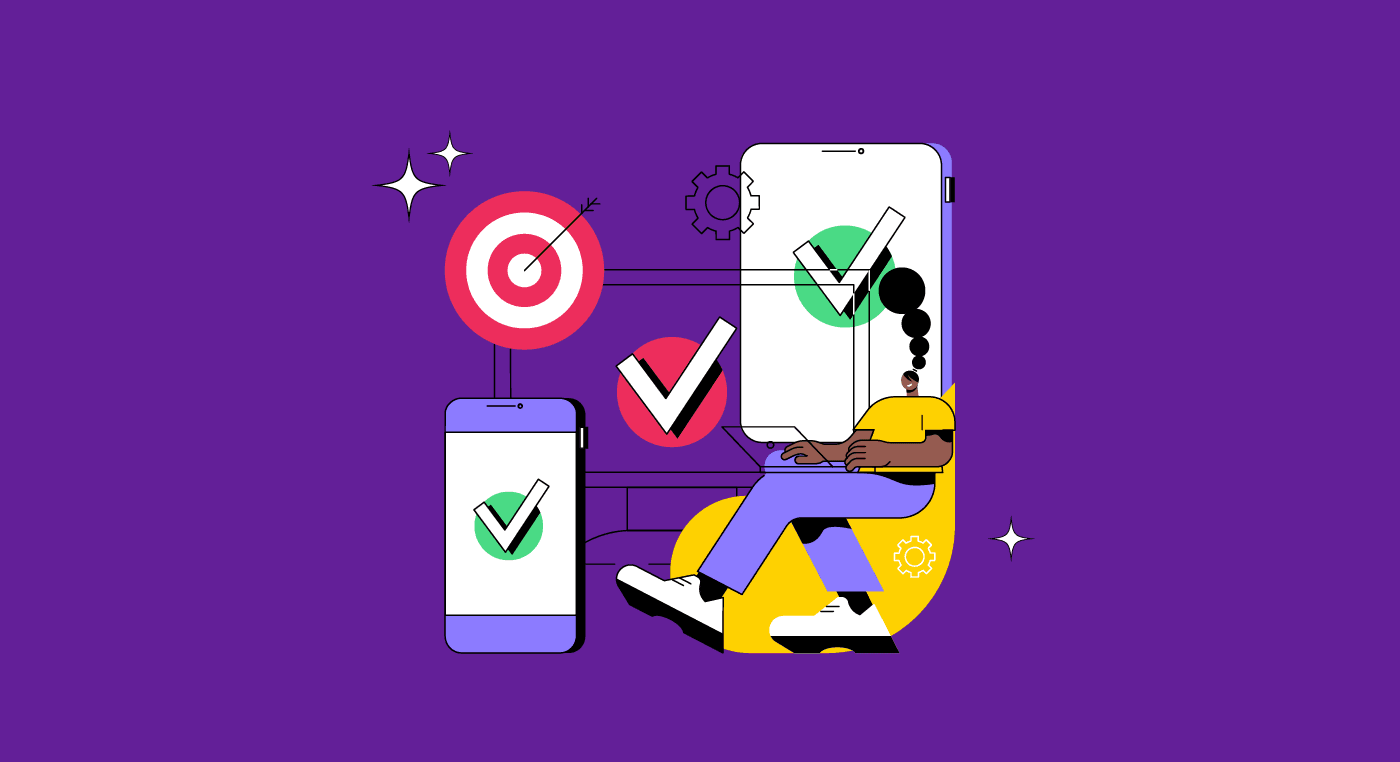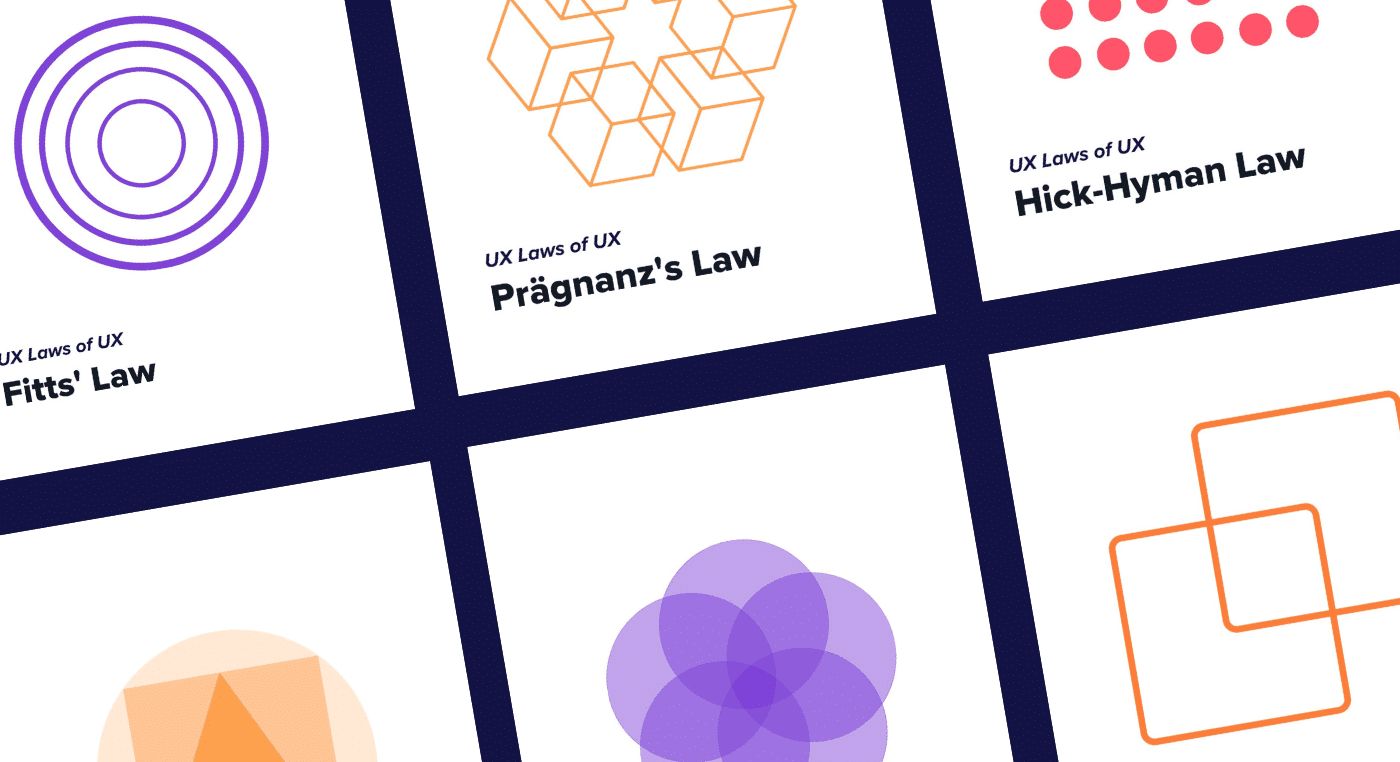Technology is ever-evolving, and UX Design plays a crucial role in bridging the gap between people and products, delivering value.
However, UX Design is not a standalone field. It encompasses several areas that work in tandem to create an optimal user experience.
In this article, we delve into the various facets of UX Design, answering common questions and shedding light on its multidisciplinary nature.
What is UX Design?
UX Design emerged from the need to develop a good experience for people who use a particular product or service.
Therefore, UX (User Experience) works with the interaction between the product and people.
With that, we can say that the process of purchasing on a website or physical store until we receive the product is a user experience.
But UX Design doesn’t only focus on this flow, it goes far beyond that. Don Norman, one of the founders of NN/g, says the following:
UX is everything, it's the way you experience the world
In other words, the goal of UX is to improve the experience that people have when hiring a service or using a product, adding value and focusing on the steps of their journey.
What is the purpose of UX Design?
We all want products that bring good experiences, are easy to use, and meet our expectations.
Therefore, UX Design ensures that a good experience is achieved. It is important that the user can enjoy the process during this interaction.
Imagine that you recently purchased a service or product but did not like what was provided, or the product website described one thing, but when you received it at home, it was totally different.
This is why UX Design is very important in our lives to ensure that processes are successful.
Are you interested in getting to know this area better? We recommend reading our article:
Now that you have an idea of what UX Design is, here are some fields that are related to what we discussed:
We will approach each of these topics clearly and also make the connection showing where UX is present. Join us!
Interaction Design
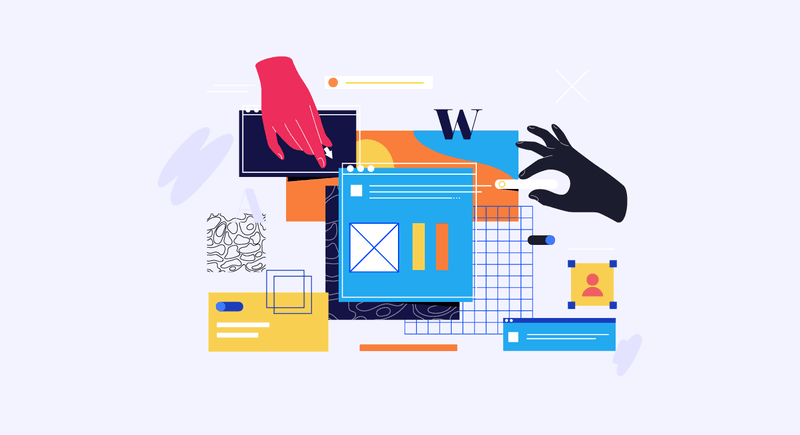
Interaction Design is an important component within the umbrella of user experience design.
This sentence was said by psychologist Ditte Hvas Mortensen in the Interaction Design Foundation video.
What does this mean? What was the identified connection? The interaction between the user, product, service, or system is the primary goal of Interaction Design.
Where once the focus was on the experience as a whole, it now focuses on the dialog between the parts. The idea is to provide the best feeling while someone is using a product to make a good impression.
We feel positive for various reasons, such as seamless system navigation or a notification sound on our mobile.
The functions are numerous, but the environment we are in also helps. When we interact on a website in our bedroom, the feeling is different from when we are outdoors, in a park, or waiting for a bus.
We can conclude that Interaction Design is also present in user experience, but it covers a smaller area.
The five dimensions of interaction
Understanding the dimensions of Interaction Design is crucial as it enhances the comprehension and study of the field.
Gillian Crampton Smith introduced four of the five dimensions, while interaction designer Kevin Silver came up with the fifth dimension.
These dimensions provide a framework for analyzing and evaluating the effectiveness of interactive products and services.
1D: Words. The first dimension of Interaction Design is words, which play a crucial role in communication. The words used in interactions must convey the necessary information clearly and concisely to avoid confusion for the users. Therefore, it's essential to use simple and understandable language that highlights the most important aspects of the interaction.
2D: Visual representations. Encompass all graphic elements that users interact with, such as images, figures, graphs, and more. These visual representations serve to enhance communication and complement words to make the interaction more engaging and effective. The main goal is to present information easily and understandably.
3D: Physical objects or space. Objects serve as the intermediary between the user and the product in Interaction Design and are closely related to each other. For example, the keyboard and mouse of a laptop are essential components for interacting with the device.
Space refers to the environment in which the interaction occurs and can be either open or closed.
4D: Time. Focuses on the transitions of media, interfaces, and sounds that can change over time. It also considers the duration of the user's interaction with the product.
5D: Behavior. Involves the actions and reactions of both the user and the product. This includes how the product responds to the user's input and how the user interacts with the product in return.
Reading Tip: The Importance of Networking in UX Design – Interview With Alyson Ambrosio
Relation with UX
After presenting Interaction Design and showing its many dimensions, the question remains: what relation does it have with UX Design?
As we said, Interaction Design is a small part of UX. Its goal is also to provide the best experience, but the focus is on the interaction between both parties and not on the vision of interaction with the world.
Information Architecture

Information Architecture (IA) studies the structure of graphical interfaces, which can be websites or apps, and organizes the way in which this content will be produced for the end user.
The role of IA is to facilitate the perception of the information passed through the apps in general, this includes all their functioning, purpose, and usability. The presentation of the product is crucial, it is what will attract or not the user.
This means that the more objective and complete this information is, the easier it will be to interact with people. Designers must think about addressing every type of user and need to imagine how this feedback will be done.
The objective of Information Architecture is to ensure the smooth and seamless functioning of available resources.
Professionals in this area are critical in improving the structure and content by detailing functions and information.
Therefore, Information Architecture is a fundamental aspect of developing and studying new functionalities, resources, and ideas that enable users to make informed decisions.
By organizing and presenting information in a clear and concise manner, users can easily navigate through interfaces and find the resources they need. Ultimately, the success of any product or service depends on the effectiveness of its Information Architecture.
Main components
To complement the understanding, IA offers three components that cover what we have just discussed, which are:
- Ontology
- Taxonomy
- Choreography
Ontology
It is about understanding the meaning of something that has just been said.
The professionals involved in building the product for the user can get together to create a manual about the interpreted information and behaviors they might have.
It is necessary to understand that people already have established ideas about how they would like something to be built, so it is important to analyze the information, images, and interactions that will be proposed.
In this sense, conducting market research is not a bad idea, not least because each region has its cultural diversity and we need to find a balance between understanding and easiness in communication.
Taxonomy
It means to organize. It is a way of grouping, relating, and classifying items with similar ones. In this process, there is a separation of objects through their categories.
The choice for this organization will depend on the public that will be reached.
Taxonomy is divided into two concepts:
- Classification
- Hierarchy
Classification is done to group your similar items, that is, to gather objects that are similar to each other.
Hierarchy is used to classify information through an alphabetical order, importance or frequency.
Choreography
This component should dictate what is the best way to create the content that will be delivered.
You must define what information will be used, what strategies will be adopted, and all team members must work together. In the end, the three components complement each other to facilitate communication with the user.
How does IA relate to UX?

IA relates to UX Design in several contexts, because the central goal is to make the user choose something that really meets their expectations. This is what architecture is concerned with, to facilitate the perception through what was offered, in a clear and organized way.
Reading Tip: Information Architecture: How to Organize UI Content
Visual Design
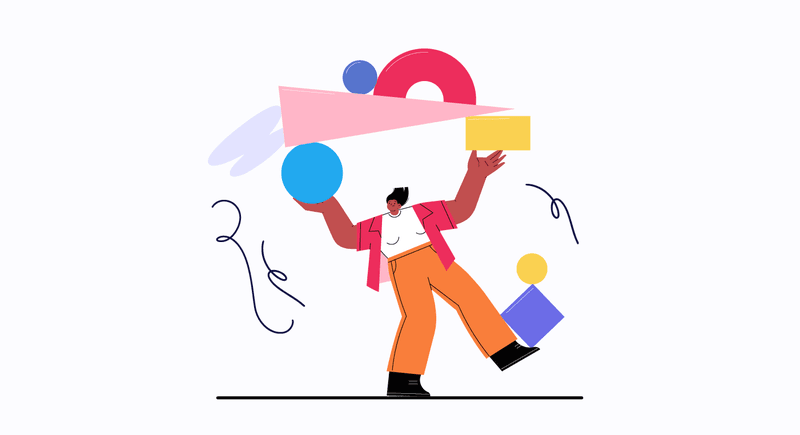
This area focuses on improving the aesthetics of a website that is under development by relating its usability, image, color, texture, and word organization.
The purpose is to present a more elaborate and intuitive product to the user, making them interested in the visual part presented.
Remember, you never get a second chance to make a good first impression; if the user doesn't like what they see, they probably won't return.
The role of Visual Design is to ensure that the visual communication interacts independently with the user so that they react accordingly.
The designer needs to play a key role in creating these items, as the company relies heavily on this exposure. It is crucial that they are detail-oriented because any detail can count.
Imagine that you are going to buy a product on a certain website. What is the first thing that will catch your eye? Possibly, the organization of the colors and images, the buttons, and the uniformity of these elements will cause a good or bad impression.
All these processes occur from the moment you access the website until the moment you complete the purchase. In all of them, we will be connected to the contrasts and graphics that will be displayed.
Each stage of interaction will define whether the user stays or goes away from the site, so the visual part has great value because it causes this "impact" during access.
Elements of Visual Design
The Visual Design elements make up what will be shown to the user, which are:
- Lines;
- Shapes;
- Volume;
- Value;
- Color;
- Texture.
Lines: all shapes, straight, curved, geometric, and non-geometric. They are used to make divisions, create shapes, and give texture.
Shapes: the use of different colors and lines to create geometric areas.
Space: blank area used to create picture effects.
Volume: information on lines, shapes, and space brought together in bi-directional screens.
Value: brightness, darkness, and contrast made by a light source to create shadows.
Color: used to adjust the tone, set a specific theme, and draw the eye's attention.
Texture: adjusting the measure of some selected object.
The elements mentioned relate to each other to create a product that meets the user's expectations, but besides them, there are also visual principles.
- Unity;
- Gestalt;
- Hierarchy;
- Balance;
- Contrast;
- Scale;
- Dominance.
Unity: made to establish unity in the elements of a website.
Gestalt: are principles of how individuals perceive objects around them and orient themselves.
Hierarchy: patterns of position to organize important information.
Balance: distribution of elements in a layout in a uniform manner.
Contrast: different shades of colors to be used in certain figures.
Scale: organizing depth over elements.
Dominance: highlighting an item through its characteristic, for example, color, size, and classification.
Does UX look at Design?
The visual aspect is often the first point of contact users have with a product or service. A visually appealing layout that incorporates structured elements can undoubtedly capture their attention.
By presenting a well-designed interface, users are more likely to engage with the product and explore its features.
Therefore, investing time and effort in creating an attractive and structured visual design can significantly impact user engagement and overall success.
We recommend reading the following article that talks about one of the visual principles we listed:
Psychology

It is impossible to discuss sensations, feelings, and interactions without acknowledging the field of psychology, which is dedicated to studying human behavior.
Everything we feel and do can be attributed to some underlying reason, making psychology a critical aspect of UX design.
The user's experience in any given interface is closely tied to their sensations, and every sensation results from psychological factors.
However, identifying these factors during the user's interaction with a product or service can be challenging.
Designers often employ various methods to better understand the user's experience, such as user research and testing.
By gaining insights into the user's behavior and psychology, designers can create more intuitive and engaging interfaces, leading to a more positive user experience.
Categories of psychology related to UX Design
Two categories fit directly into this, which are:
- Cognitive
- Behavioral
Cognitive psychology
Studies human cognition and thought processes covering attention, memory, decision-making, and spoken language.
Perception is how we capture information and sights of the environment around us. Our senses are paramount to understanding what is happening, and attention is key to focusing on details.
For a good experience, our senses must fully work to identify important points.
For example, the design of a product is only seen through sight, and touching a product allows us to feel its texture. Understanding perception is crucial for building successful interactions that engage the user's senses and attention.
Behavioral Psychology
Studies the behavior of people and animals in response to certain stimuli. This technique is used on websites to ensure that a stimulus leads the individual to perform a certain behavior.
4 Reinforcement psychology
It's important to understand that there is a strategy behind behavioral psychology, which ultimately aims to convert the user. Within this field, there are four types of reinforcement:
- Positive reinforcement: when a certain behavior receives a stimulus that reinforces it.
- Negative reinforcement: when a certain behavior stops receiving a stimulus that reinforces it.
- Positive punishment: when a certain behavior receives a stimulus that discourages it.
- Negative punishment: when a certain behavior loses a stimulus that reinforces it.
These techniques are commonly used in website design to encourage specific user behaviors, ultimately leading to higher conversion rates.
There is no UX Design without psychology
Since psychology examines how we perceive and interact with the world around us, it follows that our experiences with products are inherently influenced by our psychological makeup.
Every interaction we have with a product is shaped by our mental processes, such as our thoughts, feelings, and motivations, as well as our physical sensations and actions.
Therefore, understanding the psychological underpinnings of consumer behavior is essential for creating effective and meaningful product experiences.
Reading Tip: The Importance of Psychology in UX Design
Storytelling

Crafting a compelling storyline that resonates with the audience is a challenging task, but it's a powerful engagement strategy.
Storytelling, the art of conveying events through words, is not limited to movies or soap operas. It's a valuable tool for professional conversion, helping to captivate the public's attention and build narratives that delight and engage them.
In today's information and technology-driven world, storytelling has become an essential technique. It's pervasive in almost all TV commercials, whether promoting a product or service, as stories have the power to captivate users.
Designers often use storytelling to bring users through market research and insights into their needs and preferences. Creating a narrative that connects to the product can generate interest and desire in potential customers.
The first step to building a compelling storyline is identifying the audience's needs. Once this is established, designers can create a storyline that grabs their attention and resonates with them.
The three key elements of a good storyline are characters, conflict, and resolution.
- Characters: should be relatable and put themselves in the audience's shoes.
- Conflict: necessary to create an unexpected situation that challenges the character and brings them closer to the audience.
- Resolution: this ties everything together and provides the audience with a clear understanding of what was conveyed.
Telling a story to the user
The elements of storytelling are important to promote a product.
Adding a storyline in the development makes the experience better. Often the audience doesn't just buy the "product" but the story it tells.
In summary, storytelling is a powerful engagement strategy that designers use to create narratives that resonate with users, leading to higher conversion rates. T
Did you enjoy learning about storytelling? Would you like to learn more about storytelling narrative? We recommend reading the following article:
Design Thinking

Design Thinking is an approach that contemplates the application of processes and tools, in order to find an innovative solution to a problem.
Solving a problem is not so simple, even more so when the goal is to solve and meet the needs of the people who will use our products.
Because of this, Design Thinking is a very important concept within UX Design, because it allows designers to find solutions in a procedural, orderly, and innovative way.
Tim Brown, CEO of IDEO says:
Design Thinking depends on our ability to be intuitive, to recognize patterns, to build ideas that have emotional and functional meaning, to express ourselves in media other than words or symbols.
Benefits of Design Thinking
Design thinking is a valuable approach that can bring numerous benefits to companies and organizations. Here are some of the most notable advantages:
- Value: By using design thinking to identify problems, concerns, frustrations, and pains, companies can generate value and promote constant improvement. This leads to better products and services that meet the needs of users.
- Emotional connection: Design thinking enables companies to think like their users, understand their ideas, and act toward their well-being. This emotional connection is of great value to companies and can lead to a more loyal customer base.
- Collaboration: Design thinking encourages the collaboration of ideas to propose the best solution for a given problem. It's essential to listen to everyone involved to ensure that the final solution is effective.
- Communication improvement: By using design thinking, companies can improve communication between teams and stakeholders. This leads to better problem-solving and the exposure of new ideas, resulting in better outcomes for everyone.
- Time: Design thinking helps in all aspects, but it doesn't override the user's ideas. Instead, it takes the time to find the best way to make adjustments that meet their needs. This approach ensures that the final solution is effective and satisfying for everyone involved.
Pillars of Design Thinking
Design thinking is a problem-solving approach that is based on the three pillars below:
- Empathy: Design thinking starts with empathy, which means putting yourself in someone else's shoes to understand their needs, concerns, and desires. This allows you to design solutions that are tailored to their needs and preferences, leading to constant improvement.
- Collaboration: Collaboration is the key to success in design thinking. It involves working closely with team members, stakeholders, and customers through lots of communication to achieve shared goals. Collaboration allows for diverse perspectives, ideas, and experiences to come together to create better solutions.
- Experimentation: Experimentation is the process of testing and exploring ideas and solutions to see what works best. It involves prototyping, testing, and iterating until you arrive at a final solution that meets the needs of your users.
Design thinking can be applied to any business, product, or person. Its correct application can result in significant improvements, but its need may vary depending on its use.
If you want to learn more about design thinking, we recommend reading the following article:
Empathy as an enduring experience
Understanding another person's sensations and feelings is an ongoing challenge. That's why empathy is vital in large organizations. It helps tackle internal issues and extends to every aspect of our thinking.
UX Design heavily relies on empathy. Without it, we can hardly develop a product that resonates with our users. We must prioritize the user's well-being and daily concerns.
Final thoughts
Every area complements the other, enhancing the individual's final experience.
Although each aspect holds its own significance, using them together in the right way is key to achieving success.
We hope this article has helped you expand your knowledge of each field.