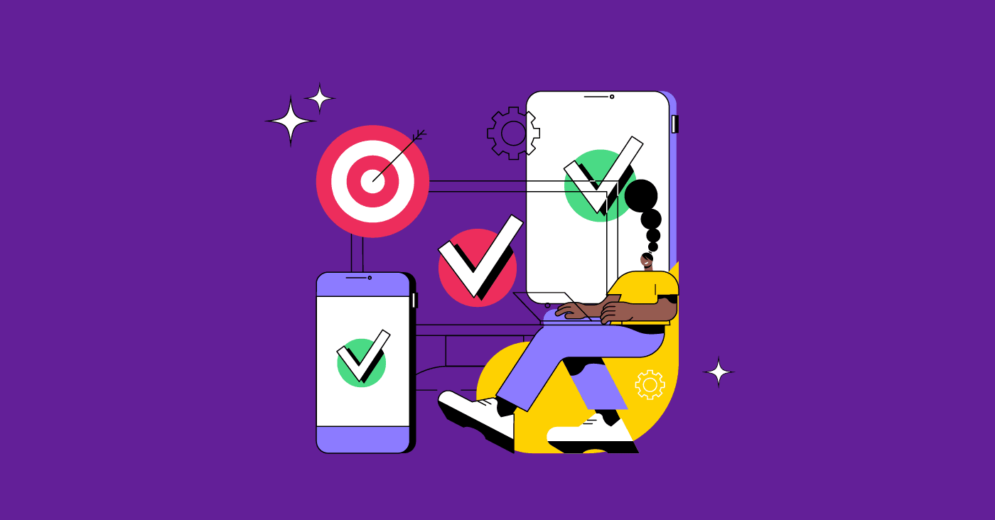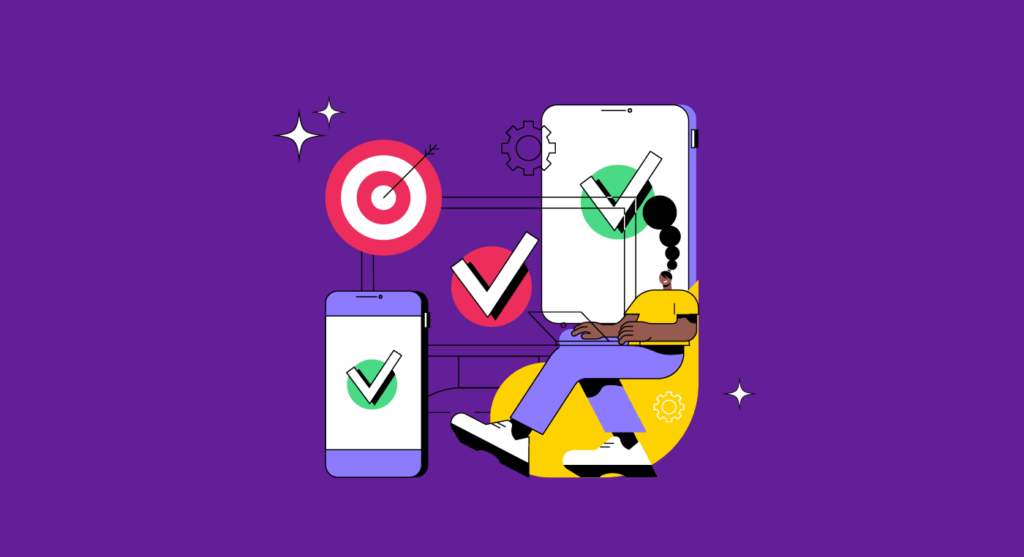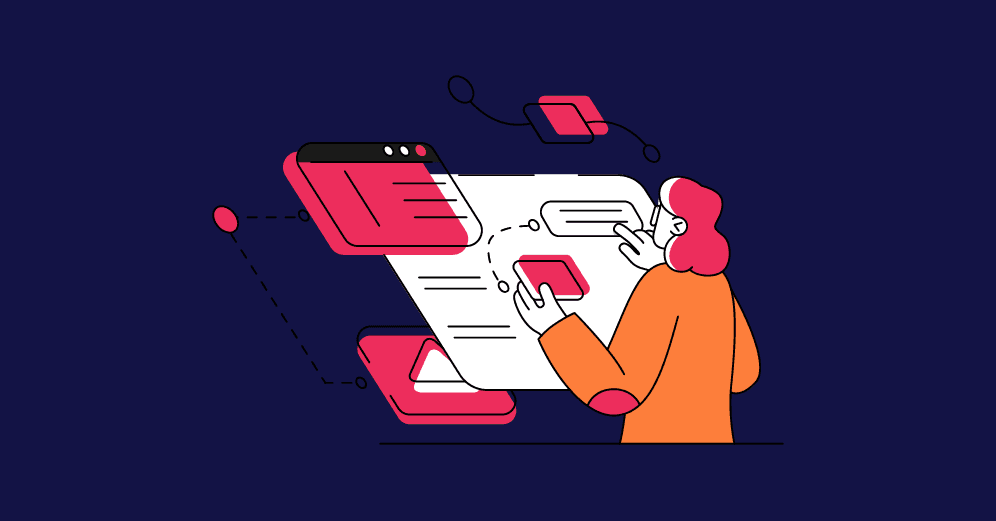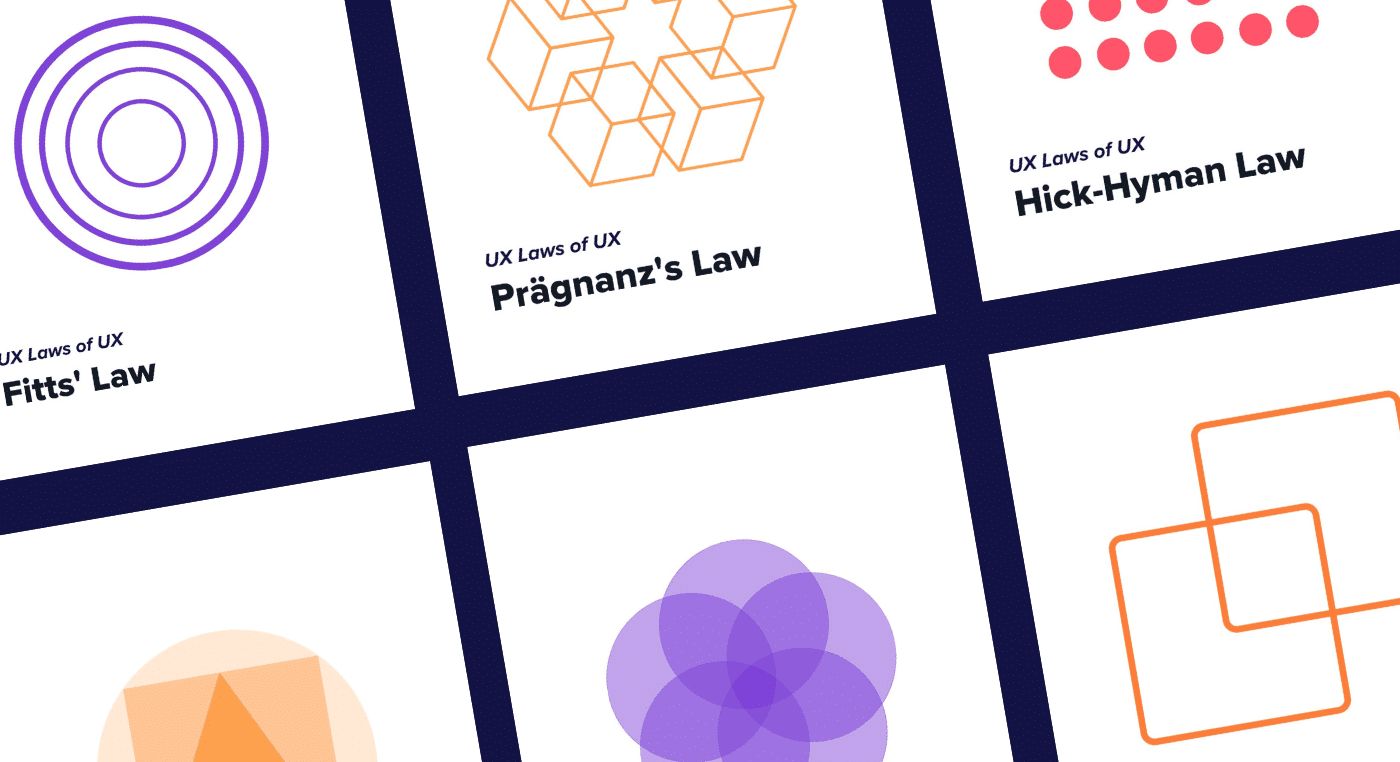Even the best UX designers can't anticipate every user's need without the feedback of real customers, and that's where usability testing comes in.
Usability testing is crucial to delivering a successful product and ensuring that any unpleasant aspect of your product is avoided beforehand.
By observing real users and their interactions with a product, designers can identify pain points and areas for improvement to create a more user-friendly experience and avoid costly mistakes down the line.
This comprehensive guide will explore the ins and outs of usability testing, including practical tips for emerging technologies, best practices, and real-world examples. Through our exploration, we'll illustrate how usability testing can help improve digital products across various industries.
Why is Usability Testing important?
Let's face it – designing a good user interface is complex, with numerous variables to consider. The only way to get it right is by testing it.
Imagine you've been searching for the perfect pair of shoes for weeks when you finally find them online. You add them to your cart, but when you try to check out, you're presented with a confusing array of options and steps.
You're not sure which button to click or which information to enter, and the process seems to drag on forever. As the minutes tick by, your frustration builds, and you begin to wonder if it's worth the hassle. Eventually, you give up and abandon your cart, feeling disappointed and annoyed.
Later, you find the same shoes on a different website, where the checkout process is straightforward and intuitive. Within minutes, you've completed your purchase and are eagerly anticipating the arrival of your new shoes.
Situations like this, where navigation is complex and processes confusing, can be detrimental to the company or brand as users may become suspicious or lose trust in the product being offered.
The insights gained from usability testing can help to improve the user experience, increase user satisfaction, and ultimately lead to higher user engagement and conversion rates.
Usability testing is also your secret weapon to help prevent a product or service from failing in the market.
Reading tip: User Interview: Keys to Gather Insightful Information
What is Usability Testing?

Usability testing is a crucial research process that involves gathering feedback from real users to evaluate the usability of a product or service.
This process is essential for companies and designers to understand how customers interact with their products or services. Through usability testing, designers can identify issues that may not be immediately apparent and make necessary adjustments to improve the interface.
This feedback helps designers and developers to make informed decisions and optimize the user experience, resulting in a more user-friendly and effective product/service.
By catching any issues and making improvements early on, usability testing can help companies avoid costly redesigns or negative feedback after a product has been released to the public.
In short, usability testing is crucial for ensuring that a product meets user needs and expectations from the beginning, providing a better user experience and ultimately contributing to the success of a product/service.
Reading tip: Usability Test: How To Prepare And Conduct One?
Usability Testing for Websites and Mobile Apps
Usability testing is vital for web and mobile design since these interfaces demand a user-friendly experience to succeed.
Effective usability testing entails creating user personas to represent the target audience and recruiting participants who match these personas.
User personas are fictional representations of target users based on research data and insights.
They help us understand users' goals, motivations, and behaviors, allowing us to design interfaces tailored to their needs.
Creating personas also ensures the testing process is representative of your target audience. When creating user personas for usability testing, it's important to consider factors such as demographics, behavior patterns, motivations, goals, and challenges.
This information can help the testers and designers create scenarios that simulate real-life situations and tasks that the users might encounter while interacting with the product or service.
Step-by-step for conducting test sessions

Clearly defining your objectives will help guide the rest of the testing process. Also, recruiting participants for usability testing can be challenging, so your company must employ effective methods to find suitable users.
1) Defining your objectives
Start by defining what you want to achieve with your usability test. Are you looking to improve the overall user experience, identify specific pain points or usability issues, or gauge user satisfaction with a new product or feature?
These goals will help you determine what metrics to analyze during the test. Here are some examples of goals and metrics:
- Task completion rate: measures the percentage of participants who were able to complete a task successfully. For example, if you're testing an e-commerce website, a task could be to purchase a product;
- Time on task: how long it takes participants to complete a task. This is particularly important for tasks that should be quick and easy, like filling out a contact form;
- Error rate: this measures the number of errors participants make while completing a task. For example, if you're testing a mobile app, an error could be tapping the wrong button;
- Satisfaction: measures how satisfied participants are with the product or service. This can be measured through surveys or by asking participants to rate their experience;
- Click heatmaps: shows where participants clicked on a webpage, which can help identify confusing or non-user-friendly areas;
- User flow: this shows the path participants take through a website or app, which can help identify areas where users get stuck or confused.
When setting your goals, it's important to make them specific, measurable, and achievable. For example, a goal could be to increase the task completion rate by 10% or to reduce the time it takes to complete a task by 20 seconds.
2) Recruiting participants
In this step, you will identify and recruit participants who represent your target user. Creating user scenarios and defining user personas is essential to preparing for the test.
For example, if you are testing a mobile app for a fitness brand, your user personas might include people who are trying to lose weight, athletes who want to track their progress, or people who want to maintain a healthy lifestyle.
Each persona would have a specific goal or task to complete during the usability test, such as tracking their calories or finding a workout plan that suits their needs.
Here are some tips to help you with this step:
- Define your target user: before you start recruiting, it's important to define your target user demographic. This includes their age, gender, education level, job title, and any other relevant characteristics;
- Use a screener questionnaire: a screener questionnaire is a list of questions that help identify if a potential participant meets your target user criteria. You can use online tools like Qualtrics or SurveyMonkey to create a screener questionnaire;
- Recruit a diverse group of participants: recruiting participants from diverse backgrounds and experiences is important. This ensures that you get feedback from a variety of perspectives;
- Offer an incentive: Offering an incentive, such as a gift card or a small payment, can help attract participants and increase your response rate.
3) Planning the test
A test plan is a document that outlines the objectives, tasks, and scenarios that will be tested during the usability test. The document should also include the participant selection criteria, testing methodology, and data collection techniques.
For example, describe the testing methodology, including the type of usability test (e.g. moderated, unmoderated), the testing environment (e.g. lab, remote), and the tools and equipment required (e.g. computer, camera).
It's also important to outline the methods for collecting data during the test, such as surveys, interviews, or task completion rates. It should also specify how the data will be analyzed and reported.
4) Conducting the test
Once you've recruited participants and developed test scenarios, it's time to conduct the test. Depending on your needs and resources, you can conduct the test in person or remotely.
Ask participants to perform the test scenarios and observe their behavior and feedback. Take notes on any usability issues or pain points they encounter and any positive feedback or suggestions for improvement.
Here are some additional tips and best practices for conducting effective usability testing:
- Encourage users to think out loud: During the testing session, encourage users to vocalize their thoughts and feelings as they interact with the product. This can help you better understand their actions and thought processes, and identify areas where the design may be causing confusion or frustration;
- Avoid leading questions: When asking users for feedback, it's important to avoid leading questions that could bias their responses. Instead, ask open-ended questions that allow users to share their honest thoughts and experiences;
- Consider using a moderator: A moderator can help facilitate the testing session and ensure that the user stays on task, while also taking notes on their interactions with the product;
- Test in a realistic environment: Whenever possible, test the product in a realistic environment that closely resembles how it will be used in the real world. For example, if testing a mobile app, consider testing it on a real phone instead of a simulated device.
5) Analyzing the results
Now, you need to analyze the data to identify the areas where the interface needs improvement. The analysis should focus on identifying patterns in the data to pinpoint common issues users faced while performing tasks.
Some common analysis techniques include:
- Quantitative analysis: involves analyzing the metrics you defined in Step 1, like task completion rate, time on task, and error rate. You can calculate averages, standard deviations, and other statistical measures to identify trends and patterns;
- Qualitative analysis: review the notes taken during the testing session and look for common themes or issues that emerged. You can also review the audio or video recordings of the session to gain additional insights;
- Comparative analysis: this involves comparing the results of your usability testing to benchmarks or industry standards to see how your product or interface stacks up against others in your field.
After analysis, prioritize the issues you have identified based on their severity and impact on the user experience. You can use techniques such as severity ratings, impact analysis, and cost-benefit analysis to help you prioritize.
6) Iterating and improving
Based on the results of your analysis, you should make changes to the interface to address the issues you identified. You may need to conduct additional testing rounds to evaluate the effectiveness of your changes.
Reading tip: Usability: How To Develop A User-Friendly Website
Usability Testing for Emerging Technologies

Emerging technologies are new or developing technologies that are not yet widely adopted but have the potential to impact a broad range of industries and user groups.
Examples of emerging technologies include:
- Virtual reality (VR);
- Augmented reality (AR);
- Internet of things (IoT);
- Voice user interfaces (VUI).
As these technologies are still in their early development stages, there is a tremendous opportunity to shape their future by focusing on usability and user experience.
Aela School emphasizes the importance of usability testing in these areas to create engaging, functional, and accessible experiences for users.
Challenges in Usability Testing for Emerging Technologies
Usability testing for emerging technologies can present unique challenges compared to testing traditional products or services.
Some of the challenges that designers and researchers may face in each of these technologies include:
Virtual Reality (VR)
- Immersion and presence: VR is designed to create a sense of immersion and presence, which can impact how users interact with the technology. Designers should test how the VR environment affects users' experience and behavior.
- Motion sickness: VR can sometimes cause motion sickness or discomfort for users. So, test for these effects and iterate on the design to minimize them.
- User navigation: navigating through the VR environment can be challenging, especially for people new to VR. Testing for ease of navigation and identifying any pain points is essential.
- Interactions: VR can allow for unique interactions, such as hand gestures or physical movements, which may not be intuitive to users. Professionals need to test the usability of these interactions and iterate on the design to make them more intuitive.
Augmented Reality (AR)
- Integration with the real world: AR is designed to integrate with the real world, and this can create unique usability challenges. Designers must test how the AR interface interacts with real-world environments and identify pain points.
- Spatial understanding: AR often involves 3D spatial understanding, which can be challenging for users to navigate. That's why it's indispensable to test for ease of spatial understanding and identify any areas that may be confusing for users.
- Interactions: just like with virtual reality, AR allows for unique and often unfamiliar interactions that can be a specific challenge for designers to overcome. So making these interactions more intuitive is crucial for ensuring a user-friendly experience.
- Visual design: It is important to test the clarity and legibility of the digital information, as well as how well it blends with the real-world visuals.
Internet of Things (IoT)
- Integration with other devices: since IoT devices are designed to work seamlessly with other devices and technologies, designers need to test how the IoT device interacts with other devices and identify any pain points.
- User interface design: if the device has voice interfaces or minimal physical interfaces, designers must test for the usability of these interfaces and identify any areas that may be confusing for users.
- Data privacy and security: It is important to test the data privacy and security measures to identify any vulnerabilities of the device. This is because IoT devices often collect and transmit sensitive data.
- Feedback mechanisms: IoT devices may not have a traditional user interface, making it important to provide feedback to users through other means, such as lights or sounds. It is essential to test the effectiveness of these feedback mechanisms and iterate on the design to make them more intuitive.
Voice user interfaces (VUI)
- Testing environment: unlike GUIs, VUIs are often used in noisy or distracting environments, such as cars or kitchens. Therefore, it is important to test the VUI in a realistic environment that simulates the intended use case.
- Test scenarios: the scenarios used in VUI testing should be designed to test the limits of the VUI's capabilities, including its ability to understand accents, dialects, and speech patterns.
- Data collection: the data collected during usability testing may include audio recordings of user interactions, which requires a different approach to analysis than data collected through traditional GUI-based testing.
- Interaction design: interaction design for VUIs differs from traditional GUI design in that it requires a focus on voice-based interactions, including natural language understanding and speech synthesis.
- User feedback: user feedback in VUI testing may need to be collected through different means than traditional GUI-based testing, such as through verbal feedback or surveys completed after the test.
Reading tip: How To Create Valuable User Personas That Will Actually Matter?
Tips for Conducting Usability Testing for Emerging Technologies
1) Adapting traditional methods
Adapting traditional usability testing methods, such as think-aloud protocols, interviews, and surveys, to suit the unique needs of emerging technologies.
This may involve creating new metrics and adapting the test environment to ensure realistic and accurate testing conditions.
2) Using specialized tools and equipment
To effectively test VR, AR, and VUI interfaces, utilize specialized tools and equipment, such as VR headsets, AR glasses, and VUI-enabled devices, to gather data and evaluate the user experience.
3) Collaborating with experts
Encourage collaboration with experts in emerging technologies to gain insights into specific challenges and best practices related to usability testing in these fields.
Working with experts ensures everyone is well-equipped to tackle usability issues in cutting-edge technologies.
4) Emphasizing accessibility and inclusion
It's essential to stress the importance of designing inclusive experiences for users of all abilities.
By considering accessibility from the beginning, you can create user experiences that cater to diverse user groups and foster a more inclusive digital landscape.
Reading tip: UX Research: A Key Role In Product Design
Conclusion
Usability testing is an essential component of user-centered design, and Aela School is committed to equipping its students with the knowledge and skills necessary to conduct effective usability tests.
By emphasizing user experience, Aela School ensures that its students are well-prepared to create digital products that are not only functional and efficient but also accessible and inclusive.
In an increasingly competitive digital world, usability testing is a vital tool for designers and researchers to ensure the success of their products and services.