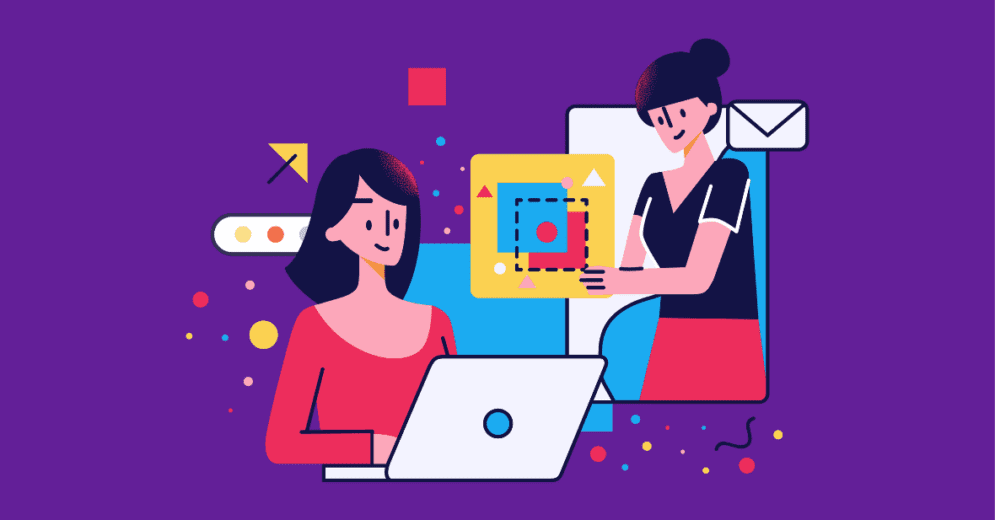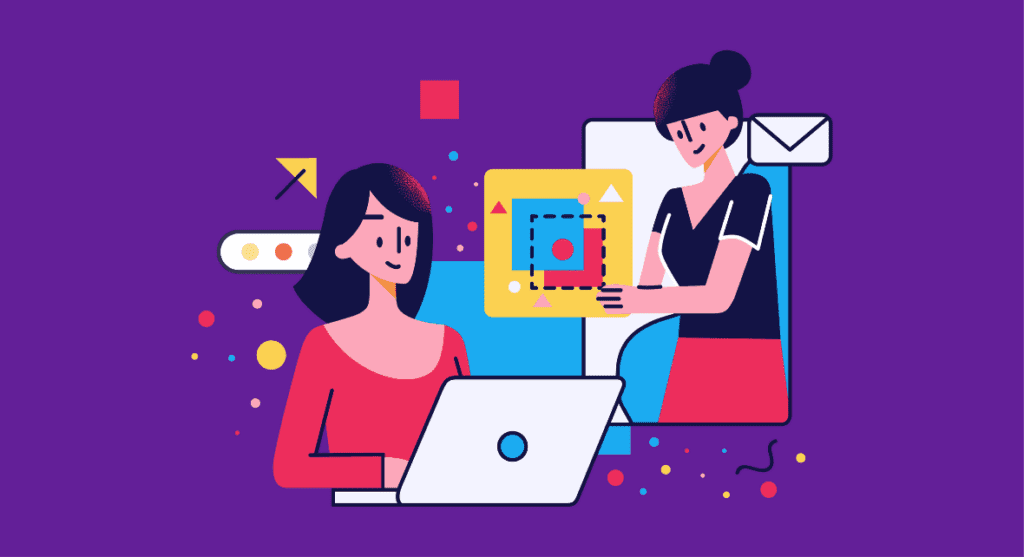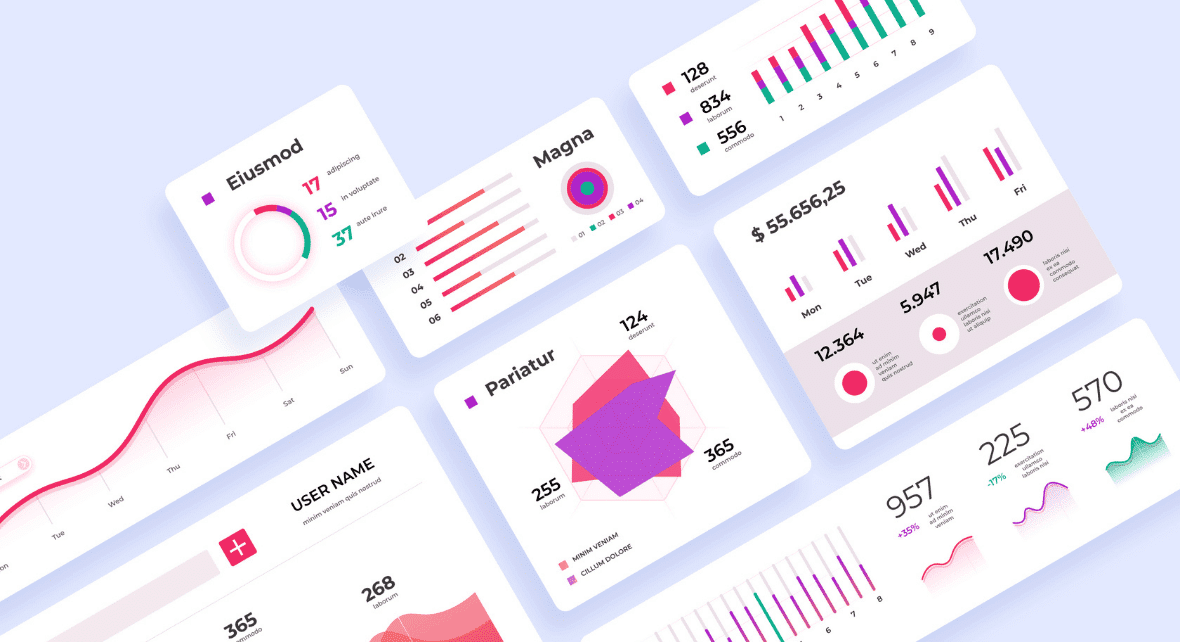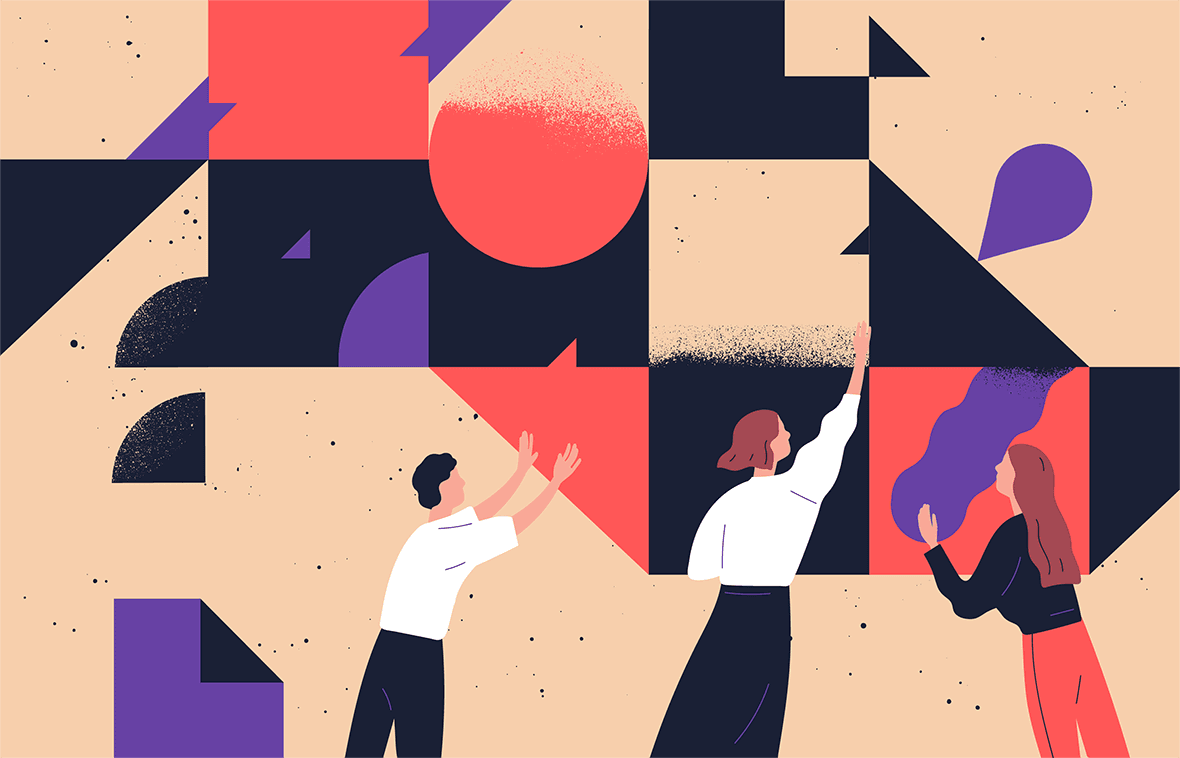Design System is essential to ensure more speed and consistency in the development of digital products, which only get more complex and with more demanding users.
Because of this, it is essential to establish tools that assist in the process of creating new products, considering consistency, standardization, and brand identity.
This tool can often be underestimated or confused with a Pattern Library or a Style Guide.
Keep reading to understand why Designs Systems are not just a repository of elements; learn about their benefits and purposes within the design process!
What is a Design System?
A Design System is a unified document containing all the elements that designers and teams need to create and develop digital products.
Now, what are these elements? That is, what should you include in your Design System?
Your system should include the company's purpose, values, design principles, brand identity, components, patterns, and elements, and streamlined UX guidelines.
After all, why would you or your team waste so much time designing your products by page or by screen?
In this sense, the Design System acts as a source of truth to provide consistency and standardization of your products.
Its objective is to allow designers and developers to work with a scalable UI language. Also, it establishes a brand identity that users can easily recognize.
Therefore, a Design System is a support tool for product development.
When teams don't have a Design System to assist in their work, it can result in many rework and inconsistencies. To summarize: it will make your company waste time and money.
The difference between Design System, Style Guide, and Pattern Library

It's common to see people confuse the concepts of Design System with Style Guide or Pattern Library. But these tools, although similar, have very different concepts, objectives, and, most importantly, complexities.
The Design System is more than a repository of UI Design components like the Pattern Library is. And it contains more information than a Style Guide, which focuses on guidelines for graphic styles like colors, typography, and illustrations.
The most recent Design Systems actually contains both: the style Guide and Pattern Library.
This way, a Design System is a living tool that evolves as a company's UX Design projects develop and mature.
With this system, you will know how to use all the UI elements to develop a coherent and consistent interface, considering the vision and objectives of the brand and the company.
Using only one Pattern Library does not guarantee the construction of a consistent result. It's like Lego pieces that would be used randomly, without a guideline.
Reading tip: Outcomes and Outputs: Know the Difference
Objectives of a Design System
One of the main reasons behind the creation of a Design System is turning the development of interfaces into scalable designs. This means your design process can be optimized.
Therefore, we can say that the purpose of a Design System is to facilitate the development of interfaces at an optimum level of scalability for the company.
However, as the concept has evolved and improved, its purposes and objectives have also improved.
In this sense, besides scalability, we can list two other purposes for Design Systems:
- Providing more freedom for designers;
- Serving as a social-technical tool.
Freedom to try and experiment

When we hear that a tool provides consistency across UIs while following specific guidelines, we may think of several restrictions that can hinder designers' creativity.
In fact, one of the great concerns that some professionals have about working with a Design System is that it could undermine their creativity.
However, it happens precisely the opposite because it provides:
- Design Vision: clear and well-defined company strategies regarding its products, goals, and future expectations toward UX Design;
- Design Principles: concepts and fundamentals that help achieve the design vision proposed by the company.
Thus, a well-developed Design System does not limit a designer's creativity but instead provides them with guidelines and basic principles so that they are free to create and experiment with solutions that meet both company and user needs.
A social tool with technical results
Another consequence of improving Designs Systems is to use them to empower the team and people.
In this sense, Designs Systems are not just about technical specifications. Having a System promotes communication, trust, and shared responsibility.
Moreover, they provide interaction between those who develop the Design System, everyone who uses it, and the end user.
Therefore, using this shared System also strengthens the relationship among the people involved in the process.
Reading tip: Emotional Design: Adding Value To Your Products
What are the benefits of a Design System?
Developing a Design System may seem like a lot of work. But believe me, this tool will save you several hours of development.
Besides this and all the other points mentioned before, there are other benefits like:
- Consistency: design systems allow developers to create more consistency across UIs since there are guidelines for elements and components;
- Higher quality: consistency and standardization lead to higher interface quality. Mistakes become rare, and the user experience is improved;
- Better communication between teams: the Design System is the source of truth, so discussions between developers and designers tend to become less frequent once all the guidelines and elements are made official;
- Speed of the design process: the Design System allows for scalability of the design process. This way, the development of interfaces becomes much faster and easier;
- More focus on UX Design: Since the elements are standardized, designers can focus more on UX rather than creating components. This way, the System also improves user experience.
To achieve these benefits, Design Systems need to be based on certain principles that are very characteristic of this tool.
5 Design System Principles
Creating a repository of UI elements is not enough to build a Design System.
Some basic characteristics guide the construction of a design system. They are:
1) Design Systems are digital products
Just like companies' own UIs and products, Design Systems need constant maintenance and updating.
So you can not create the system and forget about it as it will become outdated and fatally fall into disuse.
It is important to see Design Systems as something alive whose continuous improvement is essential to maintain efficiency.
2) Collaboration is essential

It is important to encourage collaboration between areas to keep the Design System up to date, corroborating the previous principle.
In addition, the Design System must be shared with all areas and stakeholders and ensure it meets business and user objectives.
It makes no sense to create a Design System that is only available to developers, for example.
3) Simplicity is the best way
The information must be well organized and easy to find. The navigation should be simple, and designers or anyone involved in a project should be able to quickly find what they are looking for.
4) Design Systems need communication and engagement
Communication is essential to keep stakeholders up-to-date about changes and updates to the Design System.
Therefore, creating emails, newsletters and Q&A are important strategies to maintain communication and create engagement with stakeholders.
If people don't know about it, there is no point in creating an amazing Design System.
5) Design Systems have to be centralized

The Design System is unique for the entire company. In that sense, you shouldn't have more than one System.
It is also important to place the tool in a location accessible to everyone – perhaps shared in the cloud.
Also, the instructions for use need to be simple and not require people to have technical or very specific knowledge.
Reading tip: A Brief Story About Usability
Elements of a Design System
So far, we have seen the main features of a Design System, what it is used for, and what its benefits are.
Cool! But then what exactly should be included in a Design System?
That may vary from company to company, but these 5 elements should always be approached in your system:
- Purpose and Values;
- Design Principles;
- Brand Identity;
- Components, patterns, and elements;
- Guidelines.
1) Purpose and values
Describing the objectives is important to keep everyone on the same page regarding the company's goals and desires.
This way, everyone who uses the System will remember why it was created and how it can help achieve the company's or project's objectives.
However, don't forget that objectives are changeable throughout a company's journey. So, always review the description of objectives and make sure to let everyone know about any updates.
Values, on the other hand, represent the company's beliefs that will guide choices and decision-making.
The description of the values within a Design System is important so that design decisions do not take paths opposite to those of the company.
2) Design principles

Design principles like UX Laws, Gestalt, and Interaction Design Fundamentals help and guide UI design development.
In this sense, these guidelines are essential within a Design System. With them, designers can make important decisions related to product design.
3) Brand Identity
The UX/UI team needs to know the strategies, goals, voice, and tone of the brand they are working with.
Therefore, the brand identity within a System must include specifications and guidelines for:
- Colors;
- Typography;
- Animations;
- Voice and tone;
- Icons and shapes;
- Illustrations.
4) Components, patterns, and elements
Without a doubt, these are the core elements of a Design System.
The system must include all the elements and components with their technical and functional specifications. At the same time, the patterns provide recommendations about how to use each component.
It is important to remember that the elements previously mentioned are the basis for developing these items.
In other words, the components and patterns of an interface are a reflection of the objectives, the design principles, and the brand identity.
Reading tip: Nielsen’s Heuristics: 10 Usability Principles To Improve UI Design
5) Guidelines

Every Design System needs guidelines and rules for using components and brand identity.
These documents are essential to dictate what we can and cannot do while developing a product.
These rules help designers create coherent, consistent interfaces while providing excellent user experiences.
Quick Guide to Building a Design System
Building an efficient Design System takes time and experience.
Therefore, we know that besides the theoretical part of the subject, it is important to put together a short guide to help you build your first Design System.
The main steps to developing a design system are:
- Conduct a visual audit;
- Create a visual language;
- Create a pattern library;
- Develop the documentation for guidelines.
1) Conduct visual audits

The first step in building a Design System is to audit the existing designs of a product.
To do this, thoroughly analyze every screen, component, and element and how they behave. Assemble a group and take screenshots of each and where they appear.
Then organize the screenshots into a single file and analyze each picture, looking for inconsistencies and opportunities for improvement.
If you don't have a product yet, review existing mockups and prototypes, or create mockups with consistency and standardization in mind.
2) Create a visual language
Visual language is essential in the construction of Design Systems. It gives life to each element and component of the system and interface.
In this sense, it is important to consider:
- Colors: include the primary colors that represent the product. Think about the shades and tones that build the brand identity;
- Typography: do not apply more than two different fonts in your interface to avoid confusing or distracting users. Also, choose a font that is legible and fits nicely with the brand's colors;
- Size, spaces, and responsiveness: consider all device sizes and develop a responsive interface. Use a grid system to check the required dimensions and spaces;
- Images and Illustrations: Keep in mind the brand identity and tone to develop and insert images and illustrations in the interface.
3) Create a pattern library

Create a Pattern Library to complement the visual audit.
To do this, analyze the components of your design and identify the important elements and discard the unnecessary ones.
Then create a repository of each of these elements, identifying their functionality.
This way, you have a portfolio of elements at your disposal that can be used anytime during product development.
Also, don't forget to constantly review your Pattern Library, adding or removing elements whenever necessary.
If you are developing a UI for the first time, build your elements considering UI standardization and the concept of Atomic Design.
4) Develop documentation
Perhaps this step is the least exciting within the Design Systems creation process. However, it is extremely important.
The documentation is what differentiates the Design System from a simple repository or Pattern Library.
In this sense, develop documentation that indicates all the rules of what to do and what not to do, as well as instructions on updating and communication processes.
Guidelines are important to keep the Design System alive and efficient. So no matter how less exciting this step may be, it should not be neglected.
Final thoughts
Developing a Design System is a lot of work, but it definitely brings a lot of benefits and saves a lot of time for designers, developers, and, therefore, the company itself.
So, remember that this is an indispensable tool for any UX Design team.
However, don't get hung up on the perfection of a Design System. Commonly, we tend to want a perfect tool. But unfortunately, this does not exist.
So, the most important thing in developing a system is to get started. Its evolution will happen as new products are developed, and new needs arise.
The Design Systems must follow this maturity journey.
Another essential point is: if possible, don't create the system alone. We know this is not always possible, especially in smaller companies or with fewer UX resources.
However, the ideal is to have more people, or a whole team, to help develop, maintain and improve the Design System.