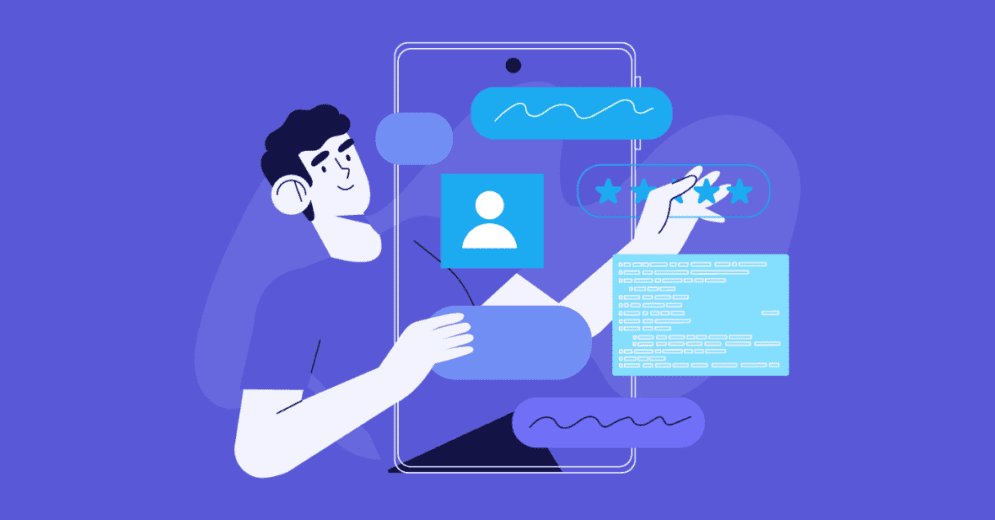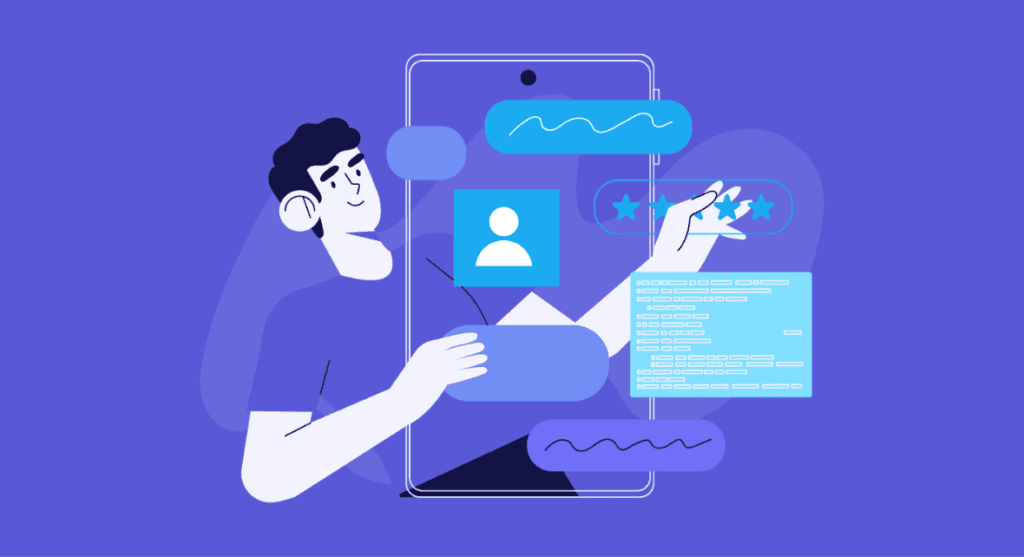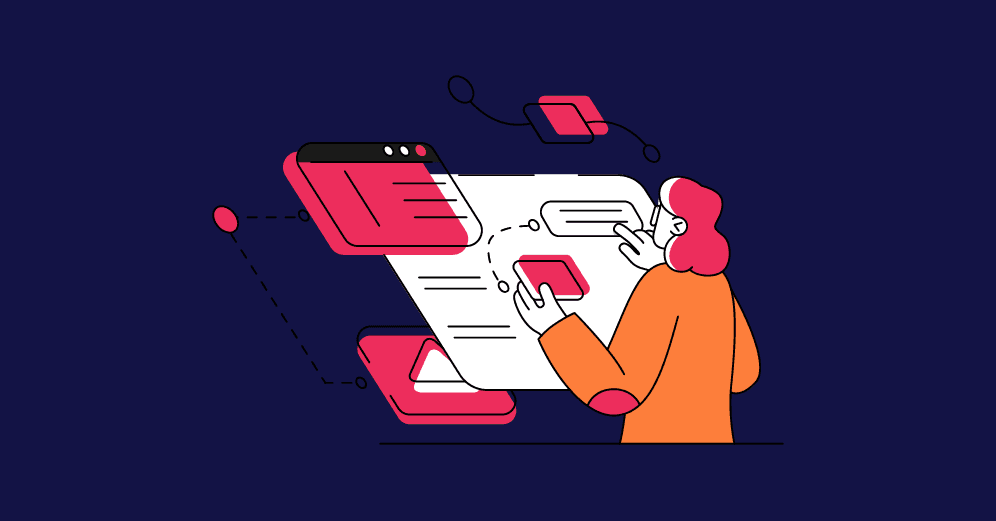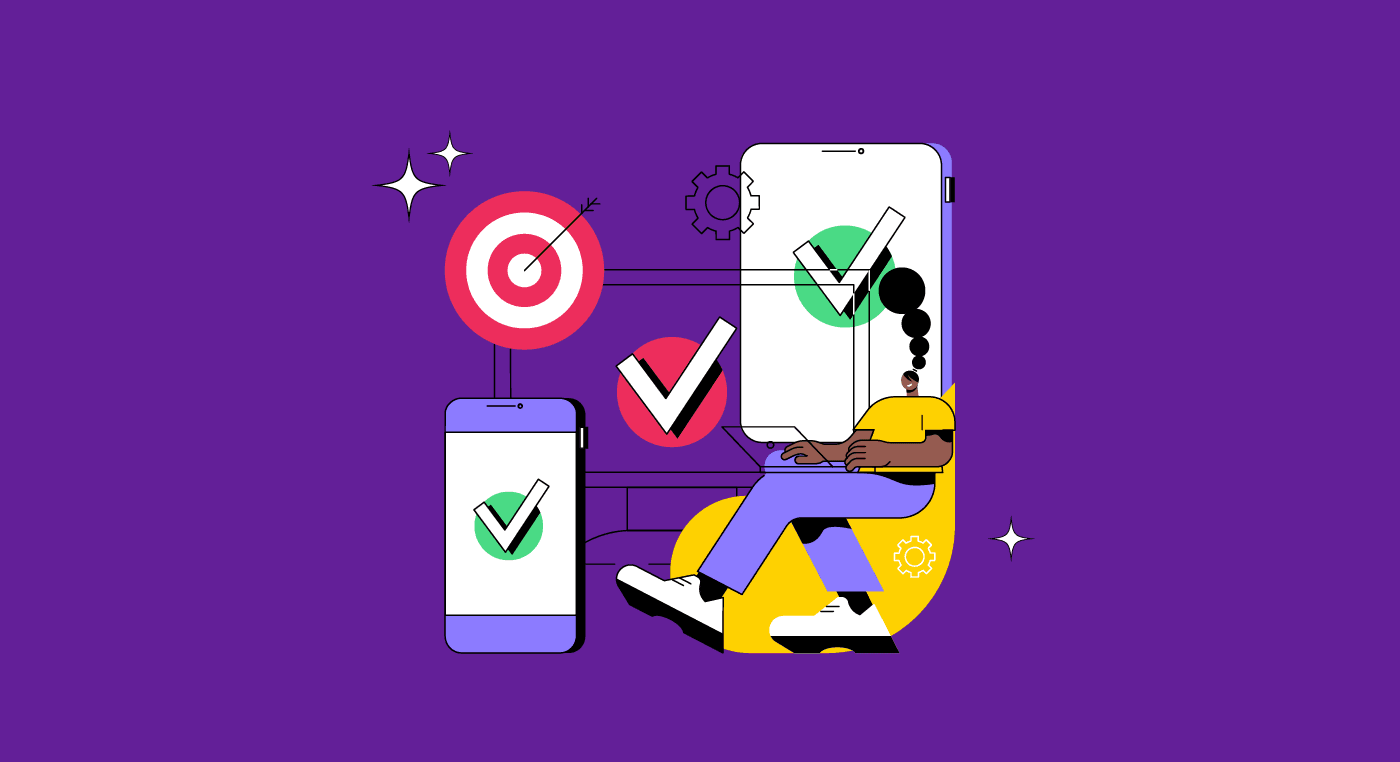I am the user who opens your website page and waits several minutes for your page to load.
I am the user who tries to go back to the previous page, but it doesn’t work. The one who insistently tries to read your website notifications on my phone, when they keep disappearing from my screen.
I am the user that cannot see so well and accidentally clicks on a pop-up and can’t figure out how to close it.
You may be thinking that I am a very calm, patient and understanding user towards all the problems that your website has been giving me. But you are wrong!
I am a user who will never access your website again.
Reading tip: Usability: How To Develop A User-Friendly Website
Consequences of poor usability
The statements above were inspired by the speech known as “The customer who never comes back” by Sam Walton, founder of the biggest supermarket chain in the world, Walmart.
When he begins a training session for new employees, he starts by citing several situations in which customers may not make a fuss, but once they have experienced them, they will never return to buy from that company.
We have adapted these sentences to help you visualize the situations in which poor usability can harm the entire user experience. You can read Walton’s speech here.
What Walton calls bad service, we can call bad usability. In this sense, if an interface has poor usability, it will make the user:
- not buy from you;
- delete your app from their phone;
- have a bad impression about your company, brand, and product.
That’s why usability is fundamental in UX Design to deliver the best experience possible.
What is usability anyway?
Usability is when you:
- can easily navigate through a website;
- can intuitively use an app without any tutorial;
- feeling like the product or feature was made exclusively for you;
- don’t get frustrated about the product you are interacting with.
In summary, usability is about how easy it is to use a product. It means that users can successfully complete their tasks, like buying a product in a secure and fluid way.
Of course, having a product that is easy to use but doesn’t provide a solution for the user’s needs would be pointless. After all, UX design is all about delivering value to users and helping them achieve their goals.
Usability and problem solutions
This kind of situation has probably happened to you. You need to buy a couple of things for a trip you’re going to. Then, you remember a website you saw in a social media ad that probably has everything you want.
You download the app and quickly find everything you need. The navigation flow is great, and the interactions are fluid. But then, you can’t complete your purchase. The checkout page doesn’t provide you payment option.
What do we get from this example? It doesn’t matter how easy your interface is to navigate if the users can’t solve their problems.
In this sense, usability is the combination of interaction and functionality to solve users’ problems.
Therefore, usability and utility are equally important, and together they determine if an interface is efficient or not.
“Usability is a quality attribute that assesses how easy user interfaces are to use. The word “usability” also refers to methods for improving ease-of-use during the design process.” – Nielsen Norman Group
Usability is no trend

Usability is not a new thing or a trend.
Fifty years ago, professionals were already talking about usability when referring to something “ergonomic projected” or about “consumer-oriented products.”
When did it get popular?
Steve Jobs and Apple opened the door and took the first step into usability, which made other companies start thinking about UX Design.
Apple’s concern was all about creating the best experience for its users. In 1985, when personal computers were something beyond imagination, Apple published the Human Interface Guidelines for Apple II.
But Apple didn’t invent smartphones; they provided new user experiences to existing mobiles. Apple also didn’t invent the first MP3 player device, but the Ipod’s design was amazing.
Years have gone by, technology has evolved, and the basic concept is still the same: to develop products focusing on the user. In addition to perfecting existing products. And this trend has been followed by the entire mobile and computing market.
Usability improvement
In 2000, NN/g analyzed 262 websites and found a 36% average error rate.
After ten years, NN/g looked at the same websites and found a 22% average error rate.
Moreover, the study pointed out that usability improves by around 6% yearly. This means that companies understand the importance of usability and are investing in this.
In the past, product developments were focused on the technology and its functionalities, leaving aside the most important part of the process: the user. That’s why systems were too complex, leading projects to fail, waste money, and rework.
However, usability and user-centered design came to teach companies how to develop products that relate to users, with what they see, act, and interact with the world.
It is easy to see the usability evolution when we remember how websites looked like back then and how they are designed today.

Reading tip: User-Centered Design – Building Products To Meet User Needs
Why is usability important for design?
Usability is not a “nice to have” approach anymore. Usability is a “must have” concept when you are developing an interface.
In this sense, usability can be seen as a matter of survival in our competitive world.
The user won’t be trying to understand how your interface works for too long. If a mobile app is confusing and has bad usability, users will look at your competitors’ solutions to solve their problems.
Therefore, usability is important to keep companies in the game. It is a matter of survival!
5 usability components
If you are starting out as a designer, you are probably wondering how you can go further in terms of usability and start applying it in your daily routine.
The best way to start is by understanding the 5 components of usability and how they work to improve user experience.
- Learnability: how easy is it for users to accomplish a task within the interface? Is it hard? Do they feel secure? What are their reactions?
- Efficiency: are the users completing tasks quickly? Or do they feel it takes too long?
- Memorability: if users spend time away from the product, will they remember how to use it?
- Errors: how many errors do users make? How long does it take to recover from an error?
- Satisfaction: how satisfied are they with the interaction?
If any of these components is missing, your produxt usability is compromised, and users won’t be able to solve their problems as they should.
Usability’s main metrics
We need two things to analyze usability:
- knowing the business;
- understanding usability components.
We also need to know the metrics that allow us to measure how easy and useful a product is. Another essential aspect is quantifying and defining usability goals according to your available resources.
Therefore, the main usability metrics are as follows:
- Success rate: percentage of tasks users can successfully complete;
- Time rate: the optimal time spent to complete a task versus the time users are actually spending;
- Error rate: percentage of users that couldn’t do a specific task or flow;
- User satisfaction: by running surveys to know if users are satisfied with your product.
These metrics are essential to knowing about your product’s usability and optimizing user experience.
Usability is for everyone and yet, exclusive
The most fantastic thing about usability is developing something exclusive that makes people feel unique. Just like when you try a new outfit and say: Yeah, this was made for me!
A good example is the relationship between older people and overall technology (like notebooks, tablets, and smartphones). Are these devices developed only for young people?
Seniors also use the internet and technological devices. According to Pew Research Institute, in 2019, 73% of people 65+ years old are connected to the internet.
However, typos, pop-ups they can’t close, and calls they can’t answer are some of the issues older people face on a daily basis.
So, designers must develop interfaces for this range of ages, either. Usability has to contemplate every user and every person, regardless of age, disabilities, or constraints.
Remember that usability depends on whom the users are, what they do, and how they interact with your product.
How is usability good for business?
Companies understand the importance of UX Design and usability for the business. Thomas J. Watson, the former CEO of IBM, said that “good design is good business.”
As we said in the beginning, Apple didn’t invent smartphones, but they made phones that were much easier to use.
There were many other search websites before Google, but they were the first ones to place users above everything else.
Facebook was not the first social media platform, but Zuckerberg made it easier and more engaging by using behavioral science.
This way, considering UX Design and usability is essential for business in terms of growth and results.
According to The New Design Frontier, a study by InVision:
“Organizations that embrace and integrate design practices also report more positive business outcomes, including when it comes to product, position, profit, and more.”
In the same study, the impacts of design and usability in business were identified as:
- Customer loyalty: if a product has good usability, the user will come back;
- Cost reduction: UX Design and usability require in-depth research, and this also provides information that avoids rework and bad decision-making;
- Technology democratization: usability is about providing a good experience for everyone, from children to adults and older people.
How can UX change your career?
Every company should have a UX Designer or someone working on the user experience of their products.
So, the market reaction couldn’t have been any different: we have more demanding customers on one side and on the other, companies fighting to win over the hearts and minds of consumers.
Finally, the result is an increasing demand for UX design professionals.
Below is the NN/g UX Designers’ growth perspective until 2050.

The UX Design job market keeps growing, and the doors are open for the ones who want to start in this career.
Are you interested? Learn more about UX Design and usability with us. Visit our blog and stay tuned!