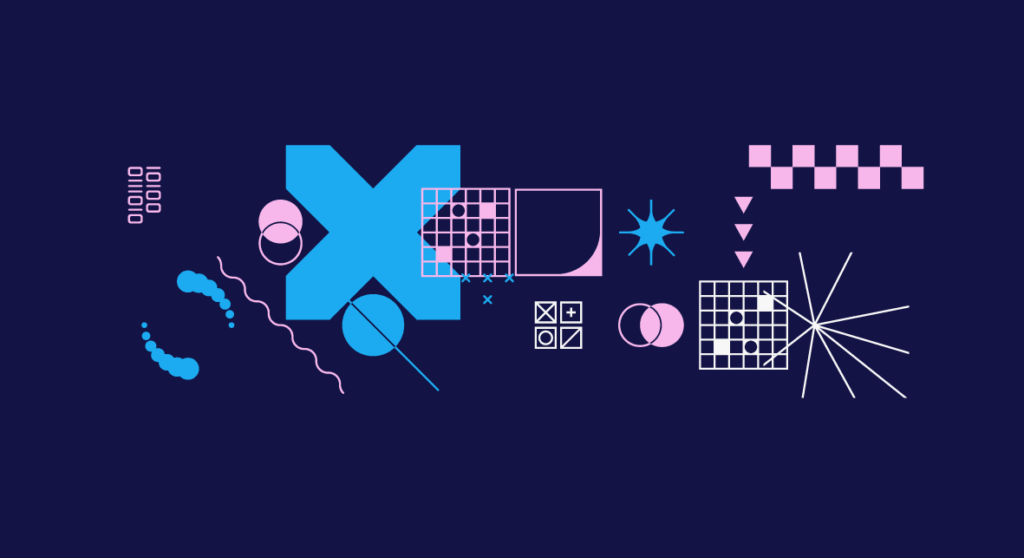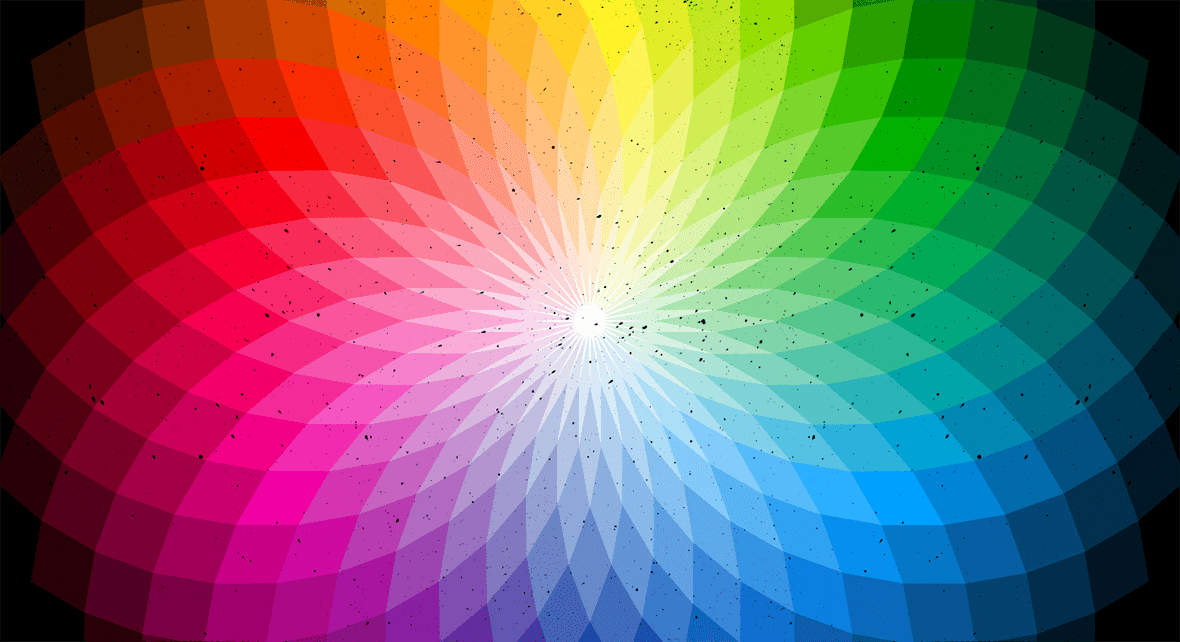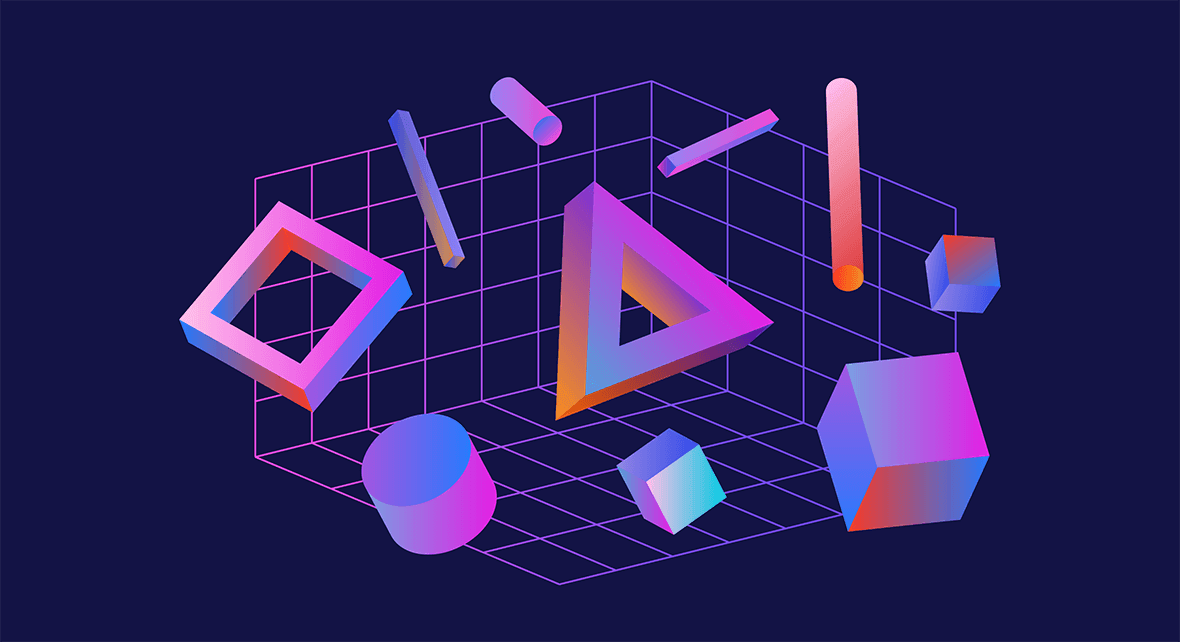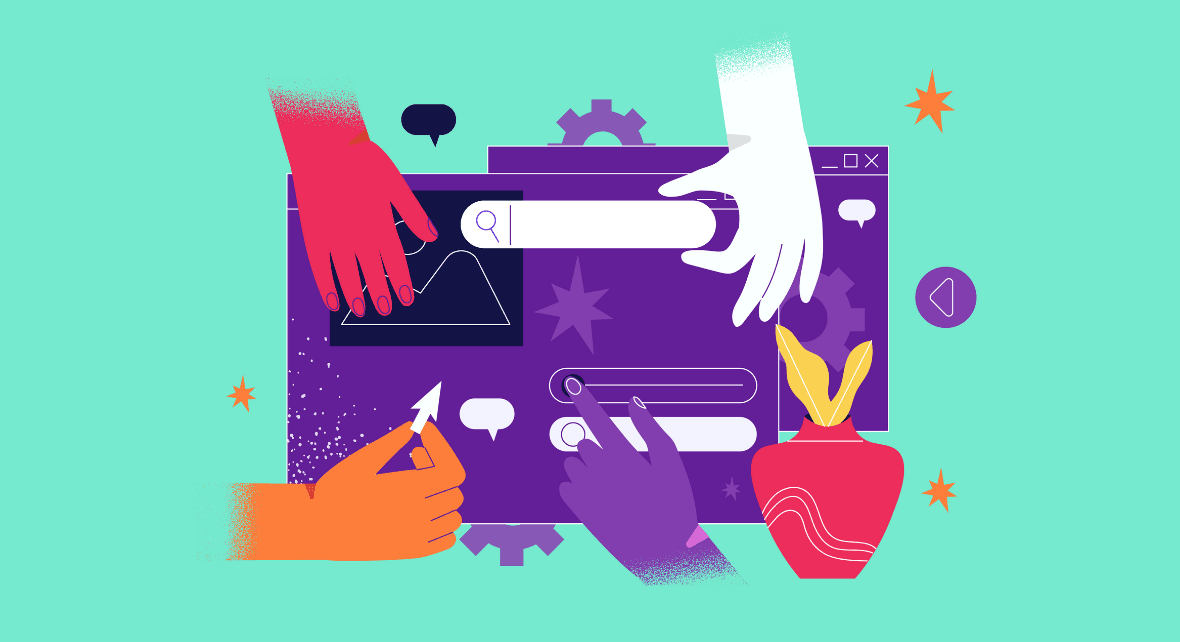As the name states, a Style Guide is about setting a design standard for your UI elements and interactions to ensure brand consistency across different devices.
Having a Style Guide enhances productivity as it saves time and supports design decisions. It is also a great source of truth for designers and other team members to follow the same interface patterns, such as:
- Colors;
- Typography;
- Layout.
Keep reading to learn more about Style Guides and how to develop them!
Benefits of creating a Style Guide
One of the main benefits of having a Style Guide is consistency. The Style Guide ensures that all product designs are in tune because they follow the same pattern for elements, colors, and typography.
The document also sets a standard for your webpage in different screen sizes and is a handy tool for developers, project managers, researchers, and content strategists. A couple of other benefits are:
- Improve communication between designers and developers (front-end developers can write their CSS and HTML by referencing all the essential information and data, find hex codes for colors easily, and reuse UI components);
- Helps the UX team design responsive layouts that match the brand's style.
- Alignment and consistency with marketing and brand definitions (the marketing team can use the same typography, color palette, and graphic assets to create a consistent social media feed);
- Learning resource for newcomers;
- Easy to update new design guidelines and communicate them to the team;
- If there's a tone of voice definition, copywriters can also write according to it;
- boost productivity to develop new interfaces and prototypes.
As you can see, having a Style Guide is essential to improve processes between teams and departments.
Not having a defined style can lead to a lot of rework, wasting precious time—and money—on a project.
Style Guide and agile methods
Style Guides are also a fundamental tool in organizations that utilize agile philosophy, Design Sprint, or Lean UX since these concepts and methodologies need efficiency in order to strive.
Therefore, creating the Style Guide is a fundamental step for Product Development.
Style Guide, Design System, or Brand Guidelines?

Of course, Style Guides are not the only type of document to promote standardization in the UX world – or even in the corporate world.
You have probably heard of other documents like a Design System or Brand Guidelines.
It's important to understand that these compositions are different from each other. With that in mind, let's quickly review these concepts.
Design System
A Design System is more complex than a Style Guide as it comprises everything related to the product and brand guidelines, such as:
- Style Guide;
- Component library;
- Technical specifications;
- Design patterns;
- Information architecture;
- Motion design.
As you can see, the Style Guide is within the Design System, dealing only with the visual and aesthetic parts of the design.
Brand Guidelines
The Brand Guidelines is the brand identity book and, yes, it also concerns the visual aspects of the brand.
But despite the similarities, the main difference between them is flexibility. While the Style Guide is a "living" document where updates can and should be made constantly, the Brand Guidelines are fixed, with rules and standards defined and immutable — until the brand is revised at least.
In addition, a Style Guide covers more topics than a Brand Guidelines.
The Brand Guidelines are restricted to the rules of use of the brand and do not contemplate design guidelines.
How to create a Style Guide?
Style Guides will vary from company to company. There is no rule set in stone about what should be included in them.
However, a comprehensive document should contain, at least, information regarding:
- Colors;
- Typography;
- UI Elements;
- Layout: Grids and Breakpoints.
In this walkthrough, we'll show you how to develop essential guidelines for your designs, covering these and other important aspects of UI.
Reading tip: Double Diamond To Help Define What The Real Problem Is
Color palette

Colors are essential for any product and are closely related to the message that the brand wants to convey.
Therefore, it's indispensable to mention the color palette in your Style Guide.
As a general rule, avoid choosing more than two primary colors for your palette. Instead, think about working with tones and shadows on top of a primary color. It's not a definite rule, but you can see it as a good practice where the primary color should reflect your brand's voice.
The secondary set of colors is also known as accent colors. The accent colors help users contextualize UI elements and text on a given screen. For example, they can be utilized for links, buttons, menus, animations, forms, or input fields to emphasize a specific action or provide context to a user.
Of course, accent colors and primary colors should always go well together. There should be no conflict between the interaction of colors.
So make sure you consider the color for elements, such as:
- Links;
- Call buttons (CTA);
- Error messages;
- Text and Background;
- Active states of interactive elements.
Document all these definitions in a very didactic way in your Style Guide, remember that this tool will be used by many people.
Typography

Typography is fundamental to UI design and therefore should not be underestimated or overlooked.
In summary, typography is not just about choosing the font of interface texts, it takes into account other aspects such as:
- Spaces;
- Line height;
- Typographic hierarchy;
- Weight and colors too.
Put all those typography details in your Style Guide. It is also worth including details on SEO (Search Engine Optimization), Legibility, and Readability. These concepts influence the structure of the content and, consequently, the user experience.
UI elements
User-interface elements are one of the most essential parts of your document, as it covers up to 90% of a Style Guide.
To help create product consistency, define the properties and rules for:
- Buttons;
- Forms;
- Input Fields;
- Icons;
- Toolbars;
- Layouts;
- Menus;
- Lists;
- Grids;
- Steppers;
- Modals;
Also, don't forget to include Interactive UI elements with their specific states, as follows:
- default
- active
- disabled
- mouseover or touch
Some design teams create high-fidelity prototypes to show these specifications, as well as the layout guidelines for each page on the website or app.
However, this is not necessary and is not always possible to invest so much time on prototypes for a Style Guide. Simple, didactic images work very well too.
Also, it's worth including the element size variables. For example, enter the specifications of 3 sizes of the same button: small, medium, and large.
This variety helps in the consistency and standardization of your content through different screens.
Grids and Breakpoints

In a Style Guide, it is important to consider the default structure of the Grids, in order to maintain the consistency and standardization of pages.
So if you are planning to layout your content with grids, don't forget about setting a standard for your page grids.
Imagery
Your style guide should also include the guidelines for images and data visualizations. So it's important to set rules for images like your logo, icons, pictures, illustrations, charts, infographics, and any forms involved.
Error messages and notifications
Error messages and alerts are part of any interface; knowing how to use them is essential to maintaining a good user experience. Therefore, you can also add guidelines for these messages in your Style Guide.
UX Writing

You can also add terms and words to be used in the different elements of the interface.
For example, should the confirmation buttons say "Ok" or "Continue"? How will you label the fields in the forms? What words work best for your users' experience?
If you'd like to know more about it, read the following article:
Accessibility
It's good to keep your design relevant and trendy, but don't forget to stay up-to-date with accessibility standards to make sure your UI elements are also complying with the user experience of people who might have a temporary or permanent impairment.
Bonus Tip
If you're about to create your first document for visual guidelines, there are a couple of Style Guide generators that can help you with getting familiar with it and fasten your design process:
Style Guide is a living document
It is worth remembering that a Style Guide is not a static document — contrary to a Brand Guidelines.
This means that the Style Guide must be constantly updated, and its evolution must follow the design evolutions resulting from the iterative processes.
In addition, as new products and new interactions emerge, the Style Guide becomes increasingly robust and important to design teams and the company.