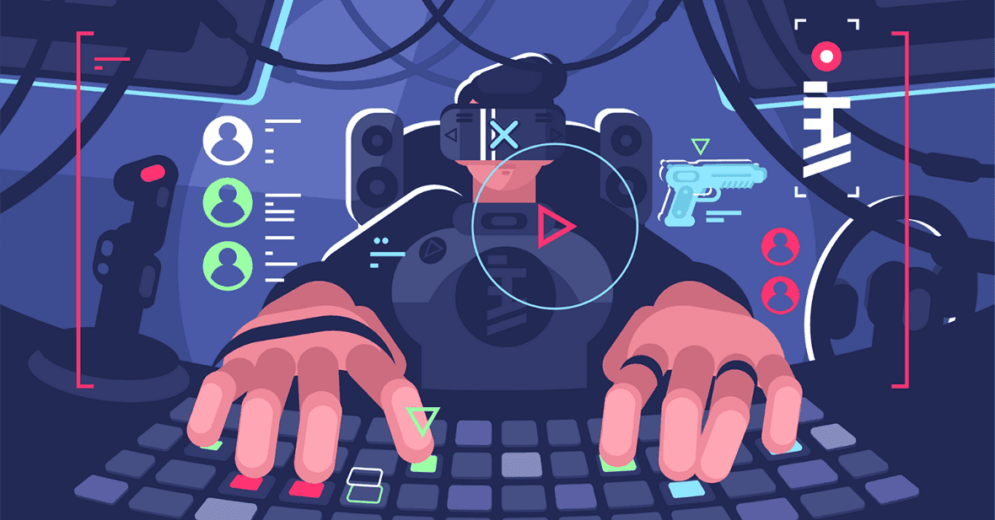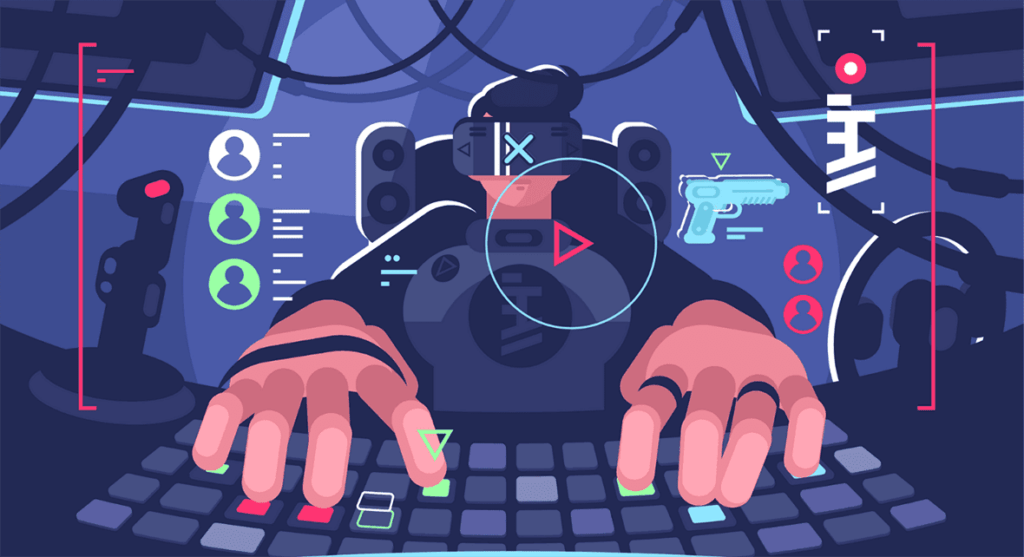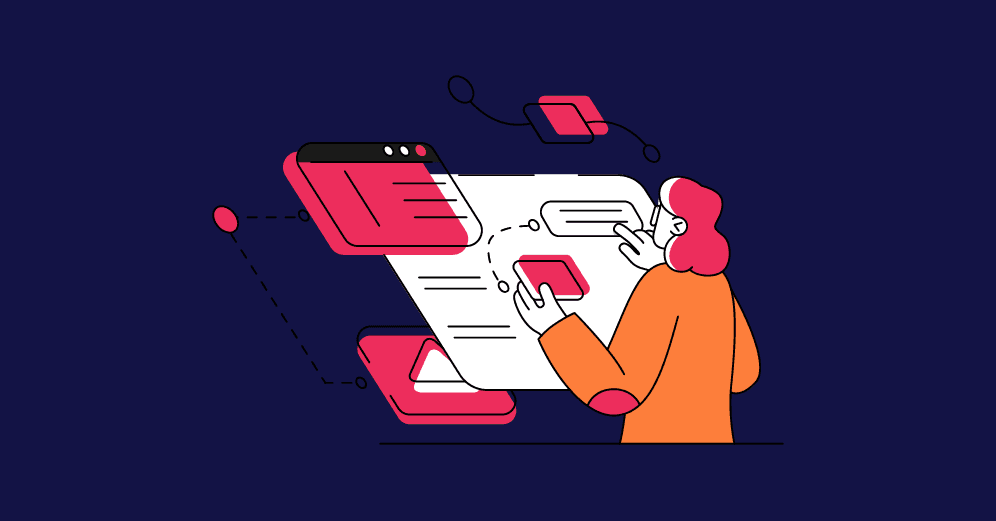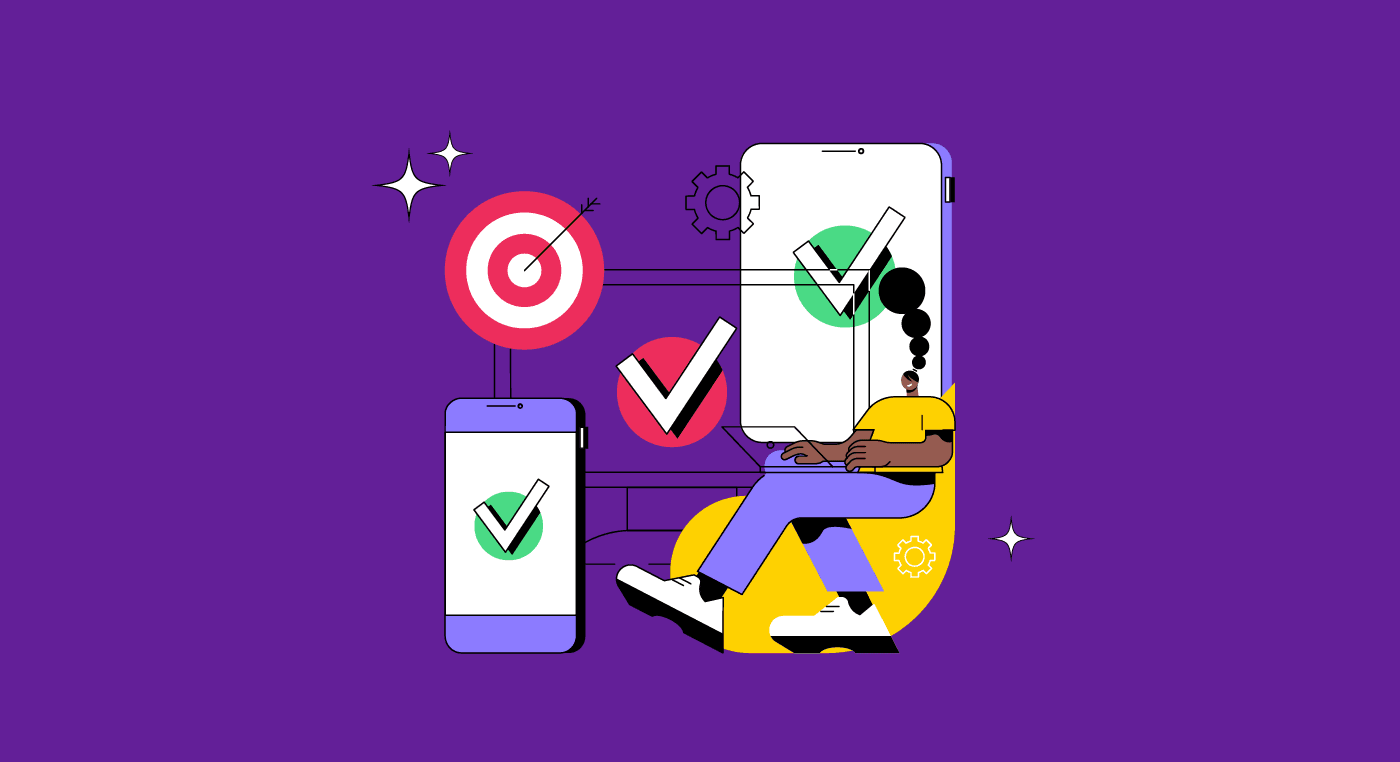UX in Game Design is essential for delivering fun and intuitive gaming experiences. Also, game developers use UX to improve usability, accessibility, and ergonomics- turning these aspects into gameplay assets instead of an issue.
That's why video games have been focusing more and more on UX development.
But what exactly makes a game get your attention and make you want to keep playing it?
Many features can enhance the player experience, from easy controls to visual and sound elements.
Learn more about UX applied to video games and what a career in the gaming world looks like!
How can UX improve Game Design?
User experience is not just limited to digital products like mobile apps, websites, or software. In fact, UX design should be applied to different types of products, be they digital or physical.
The foundation of UX lies in extensive research about users and their behavior to be able to help them achieve their goals while providing them with a good experience.

This way, we can easily see how UX can help game design, as the features and the storyline should be designed with the target players in mind. And to find out what motivates and inspires gamers, professionals need to turn to—you've guessed it—UX research!
Therefore, to develop games, UX professionals need to understand which features are relevant to the player, prioritize them and mobilize the rest of the team to build this experience together.
To summarize, it is the UX designer's responsibility to think about questions such as:
- Will players understand the rules of the game?
- Are the commands clear and intuitive?
- Which visual elements are important to ensure player immersion?
- Do we need to add more features?
- Is the game's conflict in the right spot of the storyline? Is there balance in the gameplay?
Keeping these questions in mind and working on their answers are essential to ensure that the game is developed in the most logical, accessible, and immersive experience for the player.
Differences between UX/UI Design and Game Design
Because of the UX designer's job scope in the game market, there can be confusion about what falls into the UX designer's jurisdiction and the game designer's responsibilities.
In the old days, when games were less complex, the UX role was in the hands of game designers, playtesters, and market analysts. In other words, the responsibilities were shared among several people.
However, as the games market evolved and games became more complex, new attributions appeared. Therefore, having a professional dedicated to the player experience has become indispensable to creating good games.
Today, we usually see UX designers in the game industry that come from a background in game development. However, this is not a prerequisite; it was just a natural transition.
What's a UX career in Game Design like?
The game designer creates the rules and mechanics, balances the gameplay, and creates the weapons, accessories, and activities to do in the game. In comparison, the UX designer makes the connection between game design and the players. Therefore, designers think and create the player's journey, considering all moments of interaction in the game.
Moreover, UX designers develop signals and provide feedback for the players so they can quickly know what's happening at a given point and the results of their actions in the game.
It is the UX designer's responsibility to think about the accessibility of the game, too. With this in mind, we can take as an example any first-person shooter game (FPS), such as Overwatch, Valorant, Rainbow Six Siege, or, for the nostalgic ones, Counter-Strike itself.
In these games, for example, the game designer defined:
- The characters;
- Their main powers, weapons, and accessories;
- Special abilities and how they occur;
- How much damage each weapon will cause the opponent;
- What is the recovery time after a punch, shot, or any other injury;
- How long the special ability should last.

On the other hand, the UX designer establishes:
- How the player knows when the characters' special ability is ready to be activated;
- The feedback after a punch, shot, or other power to inform the player whether they were successful in the attack;
- A clue for the player to understand that their out of ammo, their life bar is critical, or that their special ability is not yet available;
- What kind of sounds and visual elements to include to inform players about what's happening in the game.

These are some examples of the difference between the responsibilities of the game designer and UX designers' responsibilities in games.
Notice that everything involving player interaction, information, and immersion is the responsibility of UX design.
Applying UX design in games
UX design is a field with a lot of theoretical knowledge aligned with well-defined processes.
As such, UX design in games has responsibilities and assignments throughout practically the entire game development process. From conception to player testing.

Reading tip: User Interview: Keys to Gather Insightful Information
Concept and ideation
The conception and ideation stage is the moment when the ideas are loose, and it is necessary to organize them, carry out the essential research and define the player persona.
Therefore, in this first step, UX design is responsible for doing the initial research, understanding who the players are, what they are looking for, and their needs.
Main activities carried out in this stage:
- Conduct competitors' UX analyses;
- Define player personas;
- Concept art testing;
- UX postmortems;
- Game Jam playtests;
- Interaction Design prototypes.
Design and pre-production
UX design starts developing player journeys, wireframes, and prototypes at this stage.
Furthermore, this is the stage where visual and sound development occurs, and the game's controls, signals, and feedback are defined.
Main activities carried out:
- Paper prototype playtest;
- Wireframes and UI maps;
- Usability playtesting;
- UX heuristic reviews;
- UX documentation.
Production
The final part of development involves several tests with players to check the gameplay, narrative, and initial understanding of the game.
With the test results in hand, it is time to identify what needs to be adjusted and make the appropriate changes.
We hope this short demonstration has helped you understand how game development flows from a UX design perspective. Of course, the whole process has other layers. However, these are the main steps and provide an overview of a project.
Main activities:
- Full playthroughs;
- Play diaries;
- Usability playtesting;
- Analytics;
- Narrative playtesting;
- Onboarding.
Signals and feedbacks
As seen above, UX in game design is responsible for the various moments of interaction that the player has with the game.
In this sense, providing feedback and signals that communicate relevant information about the game to the player is essential—for example, the character's life status.
Thus, the level of information the player receives is crucial to their experience and gameplay.
If information is poorly provided, the player's experience is negatively affected. Furthermore, the lack of knowledge can make the game "unfair" and difficult to play.
To avoid these situations, UX is responsible for developing signals and feedback throughout the game.
Signals
Signals are information the player gives to warn him that something is about to happen. A good example is the soundtrack change.
When the character is about to face a thrilling challenge or obstacle, it is possible to create this identification through sound cues like a specific soundtrack that builds mystery or excitement.
Feedback
Feedback is a response to some action, either by the player or the game itself.
In games, feedback can indicate whether an action was successfully completed or not.
Feedback can appear in various forms; through visuals, sound effects, or even tactile responses like a vibrating controller.
To exemplify the importance of feedback, watch the two videos below.
In the first video, Batman's fight with his opponents becomes more immersive because of the various feedbacks it contains:
- The camera movements;
- Speed effects of the attacks;
- Identification of knocked-out enemies.
In the second video, the feedback is focused on the characters' dialog. In this sense, the text animations, the colors, and the different sounds give more depth to the scene.
Therefore, feedback is responsible for improving the gameplay while bringing more player immersion into the story.
Onboarding, usability, and ergonomics
These elements are essential for the overall experience and fall into the UX designer's responsibilities.
Onboarding is a user's first contact with a mobile app or software. So, in game design, onboarding will define the tutorial and how to introduce players to the game and its story.; it is when players create familiarity with the features.
It is important to think about questions such as:
- What is the beginning of the game like, and how does it starts to evolve from the first minute;
- What are the game controls, and how are they taught to the player?
- Is the goal of the game clear? Is the communication with the player well done?
- How to validate that the player has learned the controls and commands? Is there a test goal?
UX design is also responsible for the controls' usability and ergonomics.
Here, UX should answer questions like:
- What is the best input to perform a specific action?
- Do players need to remember some controls?
- Are the controls intuitive and consistent?
- Are the most complex commands possible to execute during a more action-packed moment in the game?
- Is the game status always clearly legible?

UX design in games is responsible for thinking about all these aspects to provide the best experience and immersion for the player, from the first contact with the game to learning the controls.
Playtests
The playtests are equivalent to the user tests in usual UX design projects.
Equally important, playtests are essential to identify what works and doesn't in the player experience; playtests are indispensable to informing design decisions and should be carried out iteratively.
However, evaluating the player's emotions while playing the game can be difficult. Moreover, not everyone can clearly communicate their feelings.
So the playtest facilitator must know how to ask the questions in order to extract as much information as possible from the player.
Instead of asking if the game is fun or if the player would buy the game, think about open-ended questions, such as:
- My goal in the game was….
- During this phase/sequence/puzzle, I felt…
- During this phase, I struggled with…
- Regarding the controls, I had difficulty/ease with…
- To grab the weapon I used…
This approach, with open questions, brings two perspectives:
- What are the difficulties of the game;
- What are the player's feelings, if positive or negative, excitement or boredom.
Playtests start small at the beginning of a project to check usability, accessibility, and learnability. Then, they'll move to larger and longer playtests to learn about players' emotions, subjective impressions, and difficulty balancing.
Don't forget to change players on your playtests to have accurate results. This way, you are constantly revisiting the learnability of your game mechanics.
Tips to improve UX in Game Design
1) Know thy player

As with any project, knowing your users is indispensable to providing a good experience. People have different tastes and preferences, especially when it comes to games.
Therefore, rely on data to create your player persona. Understanding who your players are means learning about their mental models so you can make the game's overall experience more intuitive.
Moreover, always conduct playtests with early versions of the game and gather feedback to revise and refine the game.
Understanding who your players are will make your game development more objective and focused on their experience and needs.
2) Gameplay
There is no point in creating good visual elements, sounds, signals, and immersive feedback for the player if the gameplay is not strong enough.
The gameplay is the structure that sustains the game and is what makes the player interested in continuing in the story until the end.
Keep in mind the basic gameplay cycle:

The challenges, the missions, and the problem-solving need to create engagement in the player. In this way, building good gameplay ensures a better game experience.
3) Be consistent
Just like with any other digital product, it is crucial to maintain the consistency of elements and interactions.
Avoid discrepancies that could confuse the player. For example, if menu buttons are dark blue and when you select them, they become orange, keep this pattern throughout the game. Don't change the way the player perceives interactions during the game.
Also, keep the same pattern of colors and identity throughout the game.
Remember that UX in games also works with components used in other digital interactions, so avoid using a familiar icon or element for a different result.
Reading tip: Color management: Keeping Your Colors Consistent