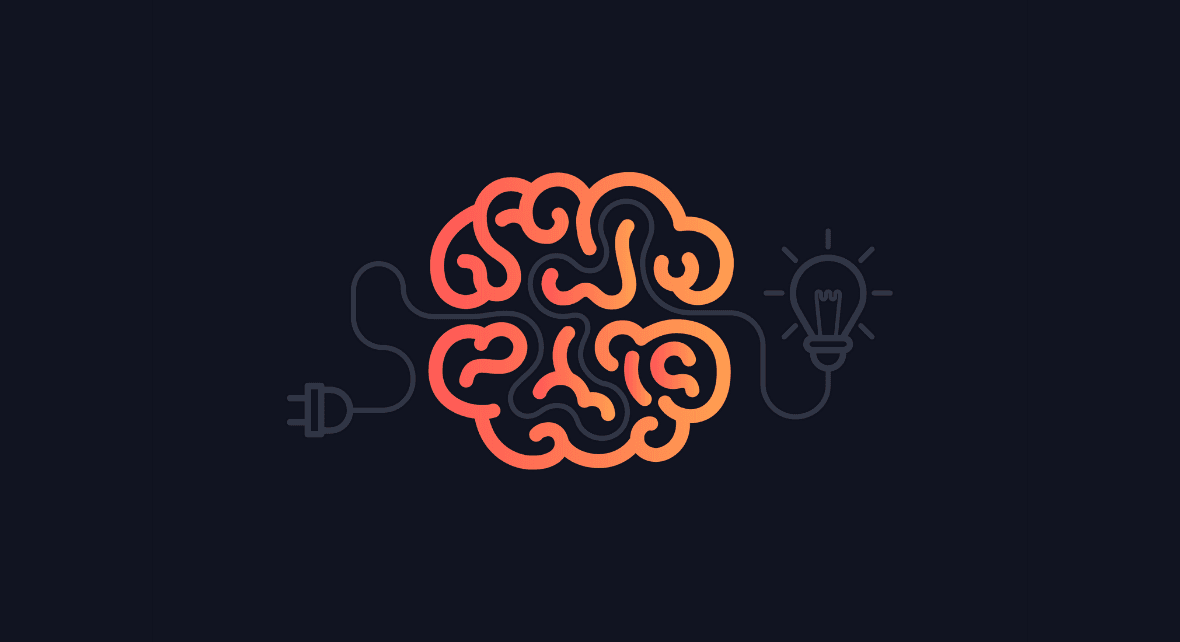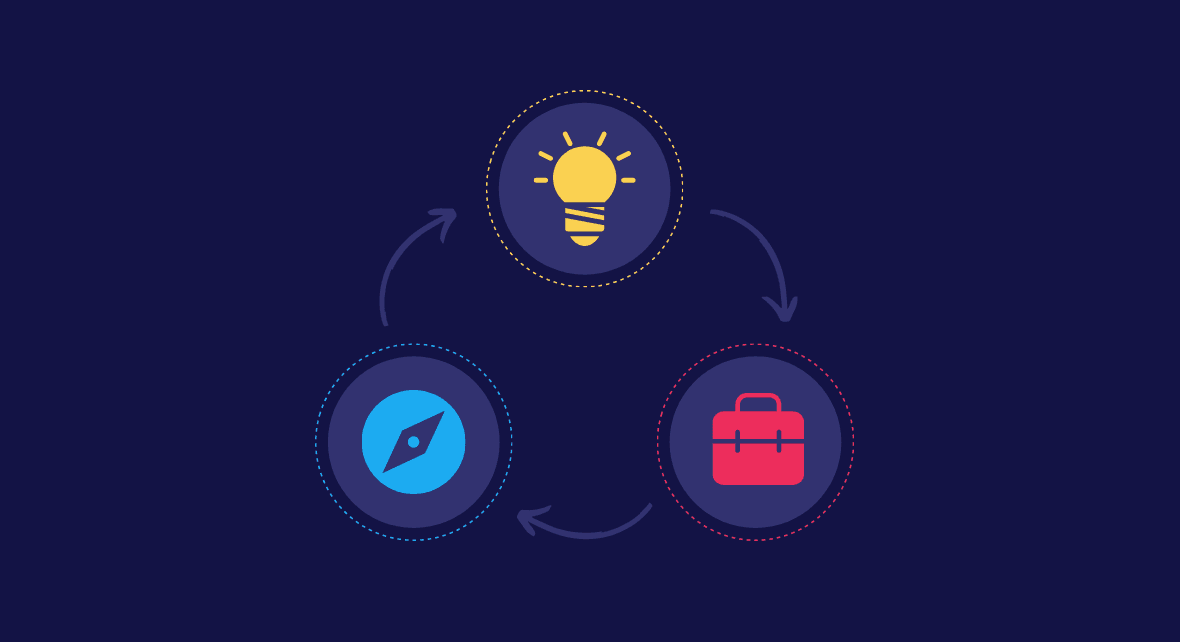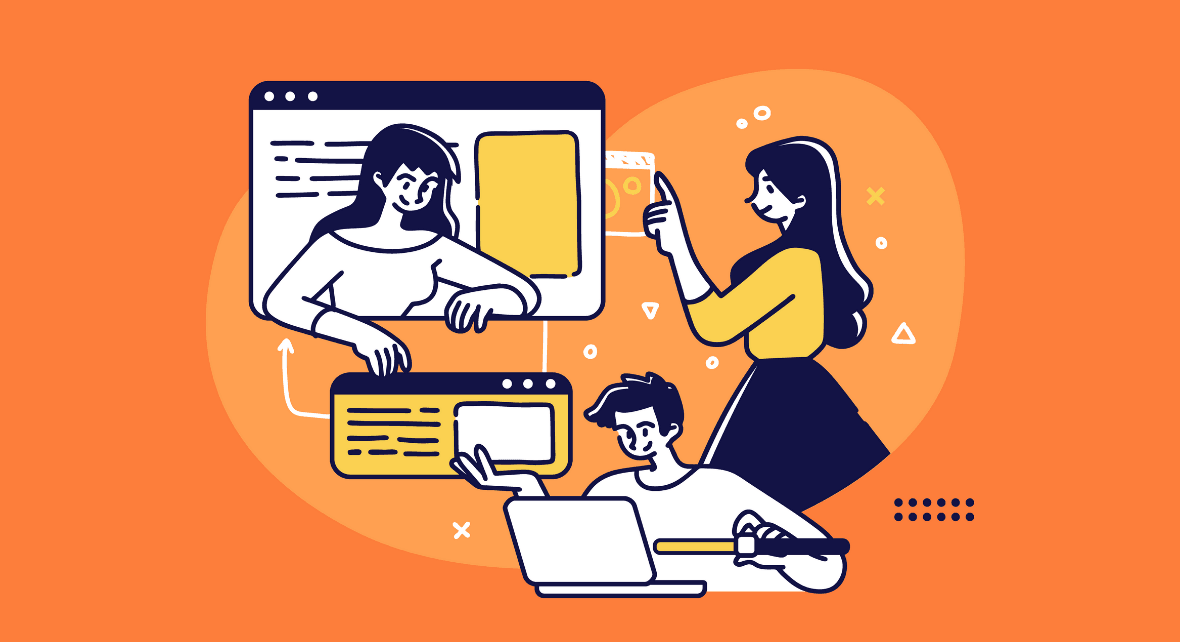The Design Handoff plays a vital role in UX projects, serving as a crucial step where designers transfer their work to the development team. It's not merely a matter of sharing files and documentation via email; it requires a collaborative approach for effective communication and successful project outcomes.
Designers hold the responsibility to ensure that the information they provide to developers is clear and comprehensive. It's not about simply handing off specifications; it's about working together to ensure that developers understand the design context and the documented details.
In this article, we will delve into the Design Handoff process, exploring its importance and offering insights on how to execute it in the best possible way. Be sure to explore the tools mentioned in this article, which can assist you in standardizing the handoff process and streamlining your workflow!
What is Design Handoff?
Within the product development process, it's easy to envision each professional's role as distinct boxes within a chain. In this regard, there's a specific phase where the responsibilities of UX/UI Designers diminish, giving way to the work of developers.
This phase, known as the Design Handoff, represents the critical moment of passing the baton. It's when designers must effectively transfer their ideas to the developers for the implementation and development of the final product.
While the Design Handoff may seem like a straightforward process, it requires careful execution. Any miscommunication can significantly impact the product's development.
Regrettably, failures in the Design Handoff are all too common. This is often due to communication issues and the prevalent mindset that once designers have completed their work, it's solely the responsibility of the developers.
However, it's important to recognize that the Design Handoff is not just about transferring the workload; it's about fostering collaboration.
Reading tip: UI Design: An Essential Guide to the Profession
Design Handoff is about collaboration

A product—whether it's a digital creation or not—is truly finished only when it's in the hands of users. And even then, we understand that the development process is an ongoing cycle with room for continuous improvement.
That's why it's important to recognize that the Design Handoff stage doesn't mark the end of designers' involvement. In fact, they should remain actively engaged in the product's development to ensure that developers accurately interpret their vision.
Despite various Handoff documents outlining designers' ideas, there's always a potential loss in communication. This can occur due to poorly crafted documentation, developers receiving it without the necessary context, or even due to technical complexities.
In light of this, fostering collaboration between designers and developers is essential. It encourages the exchange of information and mitigates any potential communication challenges.
The common pitfalls in Handoffs
What are the causes of a poorly executed Design Handoff? Understanding the answer to this question is crucial for identifying areas of improvement in this process.
While each project is unique, and the reasons for Handoff failures can vary, there are some common patterns that should be avoided.
Lack of communication between designers and developers
As we've seen thus far, communication and collaboration are vital factors in the Design Handoff stage.
Therefore, design and development teams should strive to minimize communication noise and ensure a smooth flow of information between them.
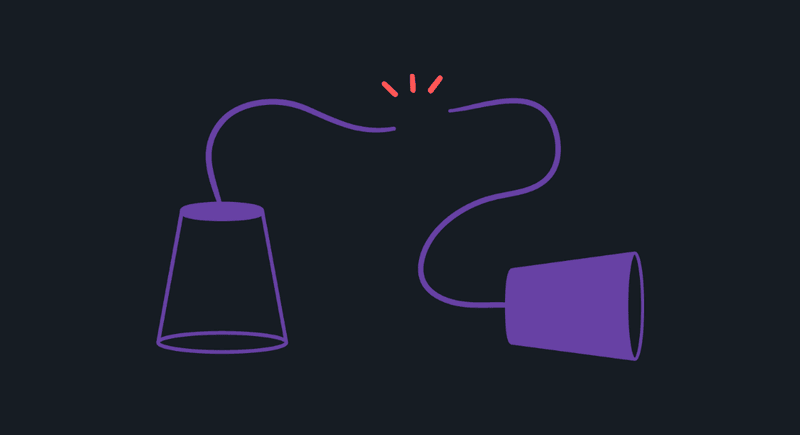
Thus, when we talk about communication failures, the reasons go beyond a lack of alignment meetings. In fact, poor communication can stem from various factors, such as:
- Inadequate or missing important documentation for product development;
- Lack of efficient communication channels;
- Failure to understand the workflow or limitations of the other team.
And these challenges can lead to several consequences during the Design Handoff, including:
- Unnecessary meetings, feedback loops, and discussions;
- Challenges in maintaining product quality control;
- Rework and time wastage.
By tackling these challenges and establishing effective communication practices, teams can optimize the Design Handoff process, minimize errors, and maximize productivity.
Designers and developers are different
Even though designers and developers work together in the same product development process, they bring different skills, experiences, interests, and perspectives to the table.
And you know what? This diversity of ideas is great. It adds a vibrant mix to the creative process.
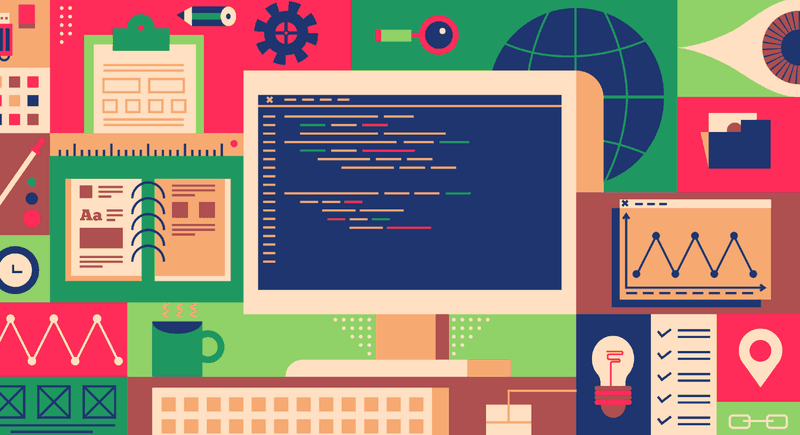
However, if we don't take the time to understand each other's vision, work, and challenges, we can end up with a huge knowledge gap. And that can have a negative impact, especially during the Design Handoff phase.
But here's the exciting part: we can change this around by promoting empathy within our teams. You see, designers have their own unique needs and challenges, just like developers do.
When we take the time to truly understand and appreciate each other, we can communicate better and improve our workflow.
Reading tip: Do I Need a Design Background to Switch to UX?
Lack of a Design System
A Design System is responsible for creating standards that unify and optimize the work of both designers and developers.
It provides the necessary boundaries for a designer's creativity. Without it, the design field can end up with inconsistencies or ideas that cannot be easily and quickly implemented through code.
That's why it's important to establish a Design System. It enhances the flow of information and constraints between designers and developers.
A Design System also improves the Design Handoff process because developers won't receive complex or impossible-to-code ideas.
So, if your team doesn't have a Design System yet, work on that first, and you will consequently streamline the collaboration between designers and developers.
It will bring clarity, efficiency, and harmony to your work, resulting in a smoother Design Handoff experience for everyone involved.
How to improve collaboration?
Before we get into the nitty-gritty of executing a Design Handoff, let's talk about something important: collaboration principles.
The principles of effective collaboration between designers and developers
Keep in mind that every project is unique, and you may need to adapt them to suit your specific needs.
By embracing the essence of collaboration, you'll be empowered to find innovative ways to improve communication and optimize the Design Handoff process for your project. So, let's embark on this collaborative journey together and make magic happen!
1) Developers are also your user
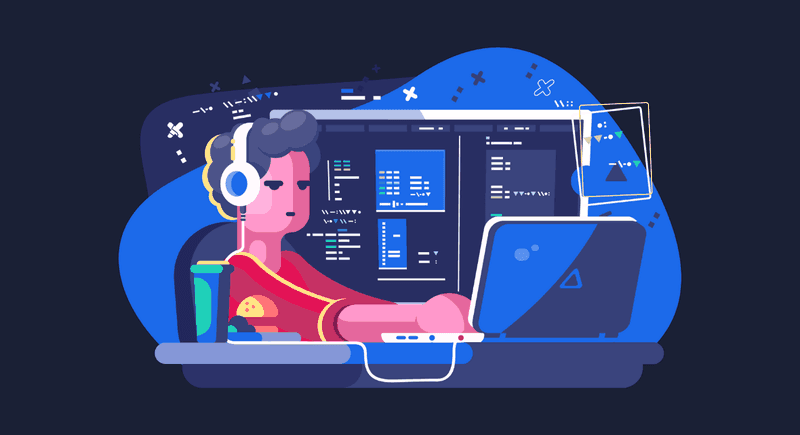
Going back to the fundamentals of user-centered design, it's important for designers to have a deep understanding of their end users and meet their needs in the best possible way.
We're not saying that the developer on your team happens to be a user of the digital product being developed. But hey, if they are, even better!
When we say that the developer is also your user, we mean that they will use all your outputs, or deliverables, to transform your ideas into real code.
In this regard, it's important for designers to understand the developer's needs. Ask questions like:
- How should I deliver the documentation?
- What level of detail is required for each document?
- Which informations are crucial for the developer?
- What are the most effective visual and non-visual ways to structure the necessary documentation for the developer?
With this mindset, preparing the documentation becomes more productive – and assertive.
Reading tip: Documentation in UX Design: Track Information And Communicate Effortlessly
2) Be flexible and adapt

Projects don't behave the same way, even though they go through the same stages of a common process.
This happens because each project has its own peculiarities, and it's important to anticipate potential limitations and adapt accordingly.
So, don't limit yourself to the same types of Design Handoff documentation. What worked for a previous project may not work for this new one.
Furthermore, it's important to have a good understanding of the team you're working with. Each individual has their own unique working style.
While some developers prefer to sit alongside the designer and solve problems together, others prefer to work alone until they encounter an issue and then seek assistance.
There's no one-size-fits-all approach, but there is flexibility in working methods across projects and individuals. Understanding that not everything is always under your control makes it easier to think about documentation and work modes.
3) Design does not end at Handoff
Design is an ongoing process that extends beyond the Design Handoff stage. It's a misconception to think that designers are no longer responsible for the product's development once they hand it off to the development team.
In reality, designers play a crucial role throughout the entire project. As the product takes shape, there will be questions and uncertainties that arise, requiring the designer's input and expertise. New perspectives and the need for adjustments may also emerge, necessitating ongoing collaboration.
One of the key principles of effective collaboration is maintaining shared responsibility for the project. Designers should continue to be involved and engaged even after the handoff, ensuring that any inconsistencies or issues are identified and addressed before the product's launch.
In essence, design is a continuous journey that demands active participation and ongoing support from designers to ensure the success of the final product..
Reading tip: Creating Responsive Design With Grids
4) Promote strategy alignment
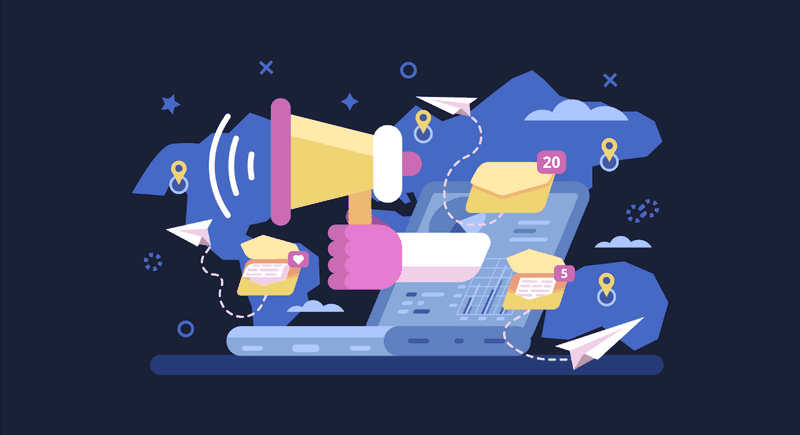
While some companies excel at spreading and aligning their strategy throughout the project, others struggle to do so.
It's crucial to ensure that developers also have a clear understanding of the product strategy and user context.
Designers are skilled at empathizing with users and linking their needs to product functionality and company strategy. However, not everyone in the company or team may share this ability.
Therefore, it falls upon designers to effectively communicate and share these insights with developers, fostering alignment and commitment to achieving the project's objectives.
This allows everyone to work together towards a shared vision and deliver a successful outcome.
Tips for a Better Design Handoff
Drawing from the principles of successful collaboration, several practical approaches can greatly improve the Design Handoff process.
1) Get developers involved from the start
It's important to include developers in the early stages of the product launch process. Their expertise helps identify what is feasible in terms of programming and coding.
This valuable input allows designers to develop innovative solutions that meet the needs of both users and the development team.
To ensure successful collaboration, consider involving developers in meetings with clients or stakeholders to gain insights into the context and requirements; organizing alignment sessions to bridge the gap between design concepts and their implementation in code.
2) Get on the same page
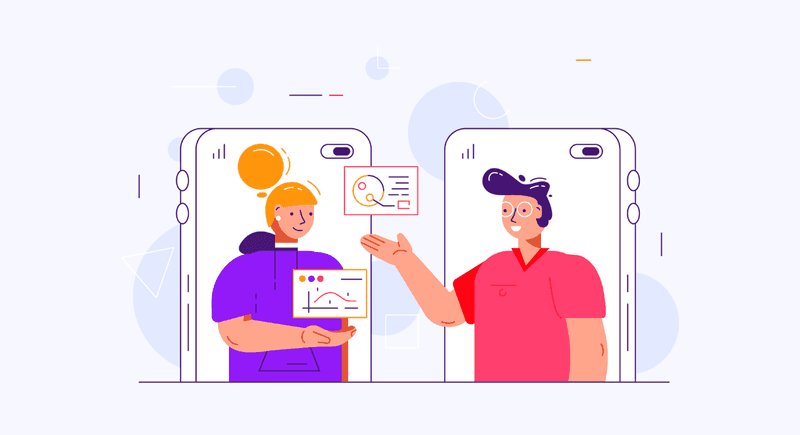
As we've discussed, designers and developers work closely together, but they bring different backgrounds and expertise to the table.
To ensure effective collaboration, it's essential to avoid using technical jargon that might confuse or alienate team members.
Furthermore, it's important to clarify ideas and concepts. We shouldn't assume that everyone immediately understands what we're trying to convey.
By taking these steps, the communication between designers and developers can improve, leading to a smoother Design Handoff process.
Reading tip: 5 Must-Read Books to Jumpstart Your Career in UX Design
3) Optimize your communication channels
While there are many programs and apps designed to enhance team communication and streamline Design Handoff documentation, it's important to focus on the effectiveness of your chosen channels.
Using multiple tools can lead to a scattered approach without a centralized and reliable medium for communication.
Instead, carefully select the platforms for meetings, file sharing, and conversations, ensuring they serve as official and dedicated channels for effective communication within your team.
4) Create a Design System
A Design System helps standardize communication between Design and development teams. It is an essential tool for Design Handoff and product development.
5) Join the developer during the development process
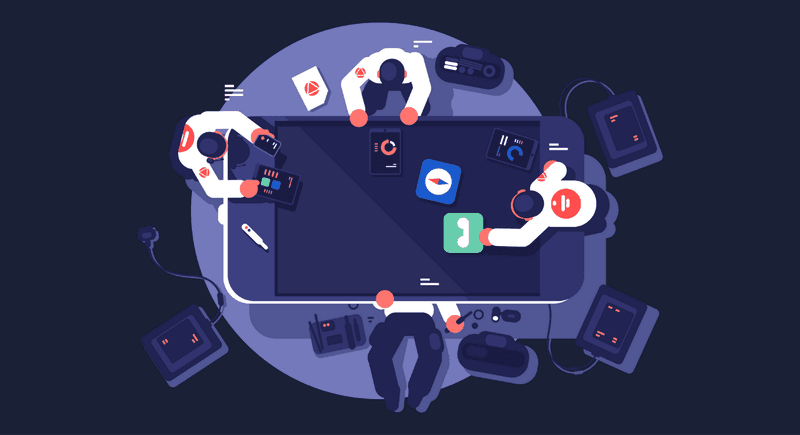
To enhance collaboration between designers and developers, consider embracing a valuable practice called Pairing or Pair Design.
This involves inviting designers to pull up a chair and work alongside developers, fostering a collaborative environment throughout the development cycle.
By pairing up, designers can actively support developers, providing clarity, sharing research findings, and using their skills to guide the development process towards a superior user experience.
This practice encourages effective communication, exchange of insights, and seamless integration of design and development efforts. So give Pairing a try and witness the benefits of this collaborative approach.
6) Supply the necessary files and resources for the developer
To ensure a smooth Design Handoff, it's vital for the designer to provide the required documents to the developer.
In this regard, it's essential to identify which documents will facilitate the development process: mockups, high-fidelity prototypes, specifications, or a combination of them all.
However, it's not sufficient to merely create these documents; they must be well-organized and contain clear and relevant information.
Consider the following best practices:
Mockups
- Give each file a proper and consistent name before handing them over to the developers. The name should accurately describe its function.
- Share only the necessary and final files for the Design Handoff, eliminating the need to provide outdated initial versions.

Reading tip: Building Prototypes: What’s The Best Type For Your UX/UI Project
Interactions
- Ensure to provide more than just mockups; indicate the user journey flow and how it will unfold. To achieve this, consider using hotspots or creating interactive prototypes.
- When creating prototypes, focus on the required fidelity. Avoid investing time in high-fidelity models if they only showcase static screens.

Copywriting
- Create a document that provides clear guidance for developers regarding the type of copy and its intended situation and context.
- To make it easier for everyone, consider creating a table that lists the screen names where the copy will be used, along with specific details for each situation. This way, the developer can quickly grasp the intended message and effectively implement it into the design.

Specifications
- We recommend using software tools such as Avocode, Zeplin, and Invision's Inspect to automate the creation of specifications. These tools not only save you time but also ensure clear and standardized information transfer.
Final thoughts
A seamless Design Handoff between graphic designers and developers can greatly minimize errors and inconsistencies in the final product. It bridges the gap between design and development teams, fostering collaboration and enhancing overall efficiency.
By implementing these practical suggestions, you can enhance the productivity and organization of your Design Handoff.
Let's work together to create a smooth handoff experience that sets the stage for successful collaboration between graphic designers and developers.
Reading tip: 27 UX/UI Design Tools For You to Know in 2023