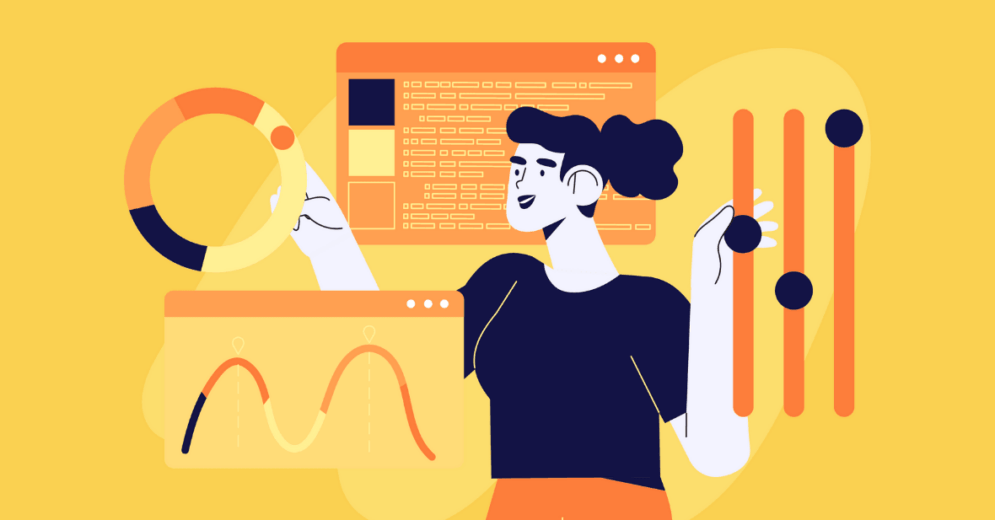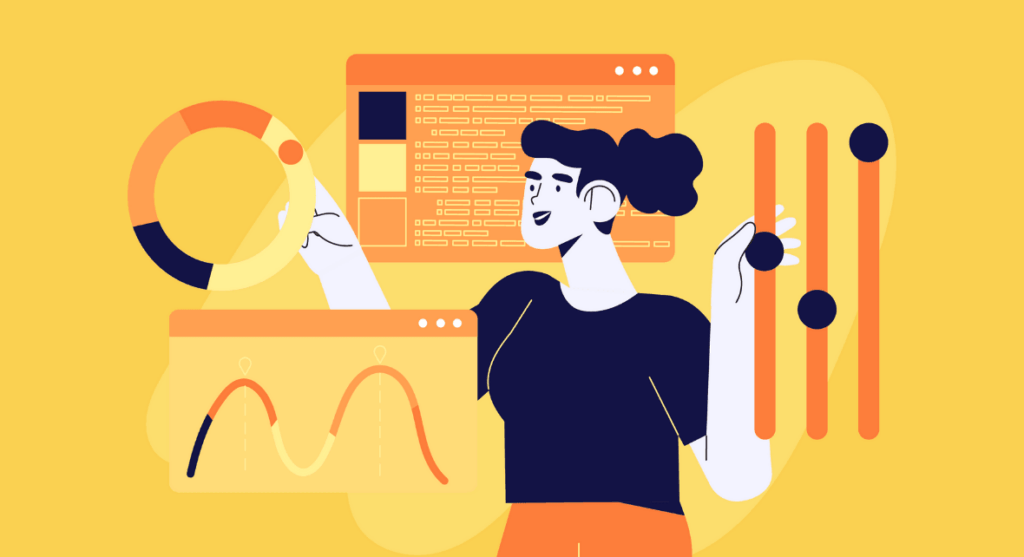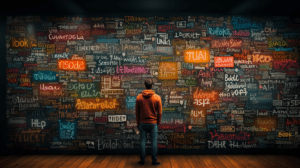Many people are curious about the fields of UX and UI Design. In this article, we aim to clarify the distinction between these two fields and provide a clear understanding of what each entails.
Join us as we explore the world of UX and UI Design!
What is UI Design?
User Interface (UI) Design is the development of graphical interfaces – software, websites, and mobile apps – which align aesthetics with usability.
In this regard, the UI Designer is responsible for thinking about the elements that will compose the interface, such as:
- Buttons;
- Sliders;
- Colors;
- Transitions;
- Images;
- Animations;
- Any other possible interaction element.
In addition, a UI Designer also pays close attention to the placement and interaction of each element on the interface.
Although we might associate UI work with apps and website screens, the UI Designer also develops interfaces for voice and gesture control.
In other words, UI Design is responsible for everything that involves user interface, regardless of technology or platform.
Why is UI Design important?
At first glance, some may assume that UI Design is a trivial job, only concerned with aesthetics.
However, this is far from the truth. UI Design is not just about making something look good, and it's not a trivial aspect of product development.
UI Design is based on a few pillars:
- Visual Design;
- Interactive Design;
- Information Architecture.
Visual Design

The role of a UI Designer is to ensure that the aesthetics and appearance of a product's interface are not only visually pleasing but, more importantly, aligned with the product's objectives, tone of voice, and communication strategy.
While aesthetics play a crucial role in capturing a user's attention, our focus extends beyond just making something look pretty.
We must consider the bigger picture and ensure that the product's aesthetics align with its purpose and objectives. By doing so, we can create an interface that looks good, functions effectively, and meets the needs of its users.
Interactive Design
When it comes to user experience, Interactive Design within UI is one of the most critical elements. As a UI Designer, understanding how users interact with interfaces is crucial to creating designs that look great and provide a seamless, positive user experience.
Our work in UI should always aim to make sure that users can interact with the interface intuitively without encountering unexpected or confusing elements.
A good way to evaluate if the interface is well developed is to check if the user needs to overthink when using the product. Ideally, the flow should be so intuitive and fluid that the user does not need to spend energy understanding what needs to be done.
Reading Tip: User Journey Map: Understanding and Improving Interactions
Information Architecture
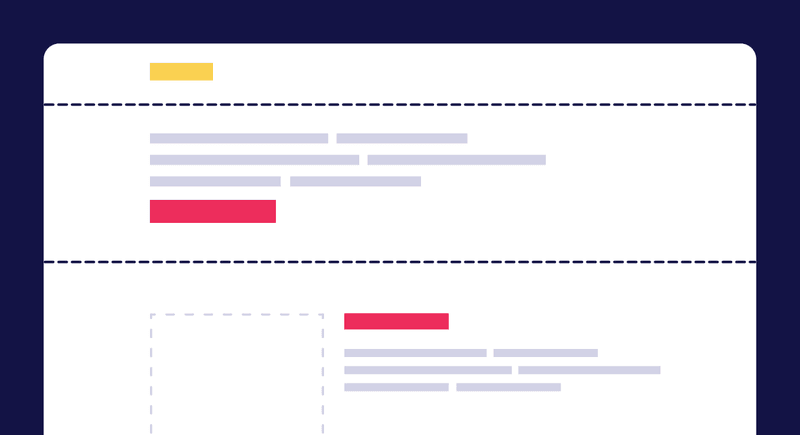
Information architecture is a crucial component of UI design. It's all about organizing and presenting information in a way that makes sense to the user.
This includes deciding how to structure content, what to highlight, and how to navigate through the product.
By creating an effective information architecture, a UI designer can ensure that users can easily find what they need and have a smooth and efficient experience interacting with the product.
What are the areas of expertise of a UI Designer?
Right away, the first area of UI that comes to mind is, of course, mobile application development.
This quick association makes sense, as we live in a world immersed in the mobile universe, where we spend most of our day.
However, UI is not only present in mobile applications and interfaces. There are several other fields of expertise for those who want to enter the world of UI. These are some of them:
- Mobile UI Design: yes, it's worth repeating, even though we've just mentioned it. Mobile UI Design is the most common field for UI. Here you have the opportunity to create products and interfaces targeted for mobile equipment such as cell phones and tablets;
- Software UI Design: this area focuses mainly on developing interfaces for computer software;
- Web UI Design: this area focuses on the creation of web pages and sites;
- Game UI Design: if you like the market, UI Design allows you to work on the development of game interfaces, both online and for mobile format;
- Virtual Reality and Augmented Reality: two areas that are even less popular, but that still open opportunities for UI.
So, there are several areas for those who want to start working in UI Design. Of course, some areas are more popular than others, and you have to align them with your career goals. But it is clear that in UI you have many possibilities.
Reading Tip: Pivoting Your Career: What Is UX Design?
What skills are needed in UI Design?
Just like in any other profession, it is important to have some basic skills to work with UI.
To explain each of these skills, we will first separate them into two categories: Technical Skills (Hard Skills) and Behavioral Skills (Soft Skills).
Let's start with Hard Skills, which, despite their name, are the easiest to learn.
Hard Skills

UI Design is a highly technical field, and therefore, it's essential to possess a set of technical skills to enter and excel in this field.
However, keep in mind that technical skills are also easy to acquire and develop, precisely because they directly involve knowledge of some concept or tool.
1) Solid Knowledge of User-Centered Design
The goal of UI is to ensure that the user has a good interaction with the interface, thus giving the user a good experience with the product.
Therefore, it's essential for the UI Designer to have a very solid knowledge of User-Centered Design.
Thus, with these clear concepts in mind, the UI can develop its role as an important part of product development focused on the user's needs.
2) Software knowledge
As said, UI is a technical field in which the interfaces of a digital product, for example, are developed.
Because of this, it's necessary for the Designer to know how to use the fundamental tools to do a good job, such as software for creating interfaces.
In this sense, you must know how to work with programs such as:
- Figma
- Adobe XD
- Sketch;
- InVision;
- ProtoPie;
- Photoshop;
- Illustrator;
Software knowledge is very important since most of the work in UI Design will happen through them.
3) Knowledge of Design
Because it is an area that deals with the creation of interfaces and visual elements such as colors, fonts, and animation, it's important to know about Design.
However, there's no need to panic. You don't need to pursue a college degree in Graphic Design to be able to work with UI.
Knowing the concepts of Design beforehand helps in the initial phase, but it's not an essential requirement for getting started in the industry.
Reading Tip: How To Use Storytelling To Promote Your Career
Soft Skills

The other aspect of UI skills is about behavior-related competencies. This is why these skills are more difficult to learn. It takes patience and experience to develop them if necessary.
1) Collaboration and teamwork
The work in UI Design is not that of a lone wolf.
Quite the contrary. In a product development and launch process, there are several people working together.
Because of this, it's important for the UI Designer to have team spirit and collaboration because in many moments the work happens together.
2) Communication
To work in a team, the ability to communicate well is implicit.
Good communication is important to be able to talk, listen and discuss ideas with other team members and even with other stakeholders.
Therefore, knowing how to communicate is an essential skill for UI Designers.
3) Empathy
Empathy is a very important Soft Skill when we talk about UX and UI Design.
For a good UI job, it's necessary to understand and put yourself in the user's shoes to be able to build an interface that meets their needs.
In this way, the UI Designer needs empathy to be able to develop solutions from the user's point of view, and not from their own.
4) Detachment
Detachment is a necessary soft skill in any profession that works directly with creation.
In many cases, you will have to modify a project because of new directions. And, because of this, you must be prepared to let go of what you have done to start from scratch again.
Remember that UI Design works to ensure the best user experience. Hence, we should not get attached to the designs or build the interface from our personal opinions and tastes.
Reading Tip: Nielsen’s Heuristics: 10 Usability Principles To Improve UI Design
How do I pivot to UI Design?
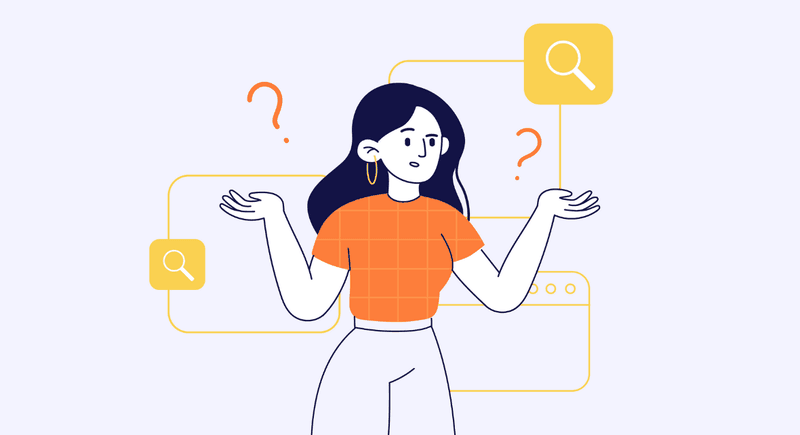
Maybe you are interested in starting a UI design career.
From that comes the following question: Where to start?
Career and professional life are somewhat delicate subjects and each person deals with them in a different way. With this in mind, we can't tell you the right way to pivot to UI Design, but here are some tips to get you started.
1) Do some planning
The first step for those who want to transition to UI Design – and also for other careers – is to make a plan.
Put on paper your goals, what you hope to achieve, and over what period of time you want to achieve them.
This kind of planning is very important for you to have visibility of all the actions that need to be taken.
But remember: a plan is also a living thing. You must always revisit it and adapt it as you go along and climb your steps.
2) Find more information about the area
Although this text aims to provide as much information about UI Design as possible, don't stop here.
Look for more information, study, and understand if it is really the career you want to dive into.
Here at Aela, we have several other contents you can learn from.
3) Look for courses or programs
Once you are pretty sure that UI Design is for you, the next step would be to look for a course that can best teach you the profession.
Of course, since it is a technical field, experience counts a lot in your learning process. But everything must have a beginning, a start. And a course is the best way for you to understand and get used to the profession.
4) Talk to professionals in the field and improve your networking
Improving your networking is very important.
Networking with professionals who are already working in the field is crucial for better integration into the UI Design industry. It's also highly valuable to exchange experiences with more experienced professionals, as this can provide valuable insights and knowledge.
Networking is not only a tool to get a job but also an exchange of experiences with people from the same area.
5) Build a portfolio
The last tip on this list is related to putting together a portfolio that can be presented to the world, or at least to the interviewer.
Remember that you don't need to have been through practical experiences in order to do it. It is quite common, at the beginning of your career, to build a portfolio based on exercises and dummy cases. The important thing is to show your line of reasoning.
Reading Tip: Building Prototypes: What’s The Best Type For Your UX/UI Project
Are there many job opportunities in UI Design?
When conducting a search for UI Design jobs you will notice that many companies are looking for UX/UI Designers.
Although many companies are more mature with these concepts, others may still be confused, believing that UX and UI are the same thing.
For these cases, it's interesting to better understand what the company is looking for, at the time of the interview. Don't stop applying for a job simply because of this.
The job market is growing for UX and UI Designers. It is important to note that these concepts are not opposites or mutually exclusive, but complementary.
Research by the Nielsen Norman Group – a reference in the UX market – predicts that by 2050 we will have 100 million UX professionals in the world. Therefore, the perspective is of growth for the area as a whole.

Even with the 2020 pandemic, the number of opportunities in the field has not dropped. This is due to the need for social distance, many companies have had to adapt and digitalize their products and services, resulting in high demand for professionals in the field.
But what about salaries?
The remuneration aspect depends on several factors, such as the company and the location.
In Brazil, São Paulo is still a major hub of opportunities for UI Design, and average salaries are also higher there.

In a study carried out by Glassdoor, the estimated total pay for a UI Designer is $99,374 per year in the United States area, with an average salary of $82,322 per year.
But of course, salaries also depend on the company. Several companies offering the same position have significant differences in salaries.
Therefore, we can't say for sure what salary you will be able to achieve in UI Design, but with the research above, the perspectives are not bad, right?
UI Design vs UX Design
UX and UI Design are two concepts that can still cause a lot of confusion. Especially when talking about the development of digital products, it is hard to tell where one begins and the other ends.
But they are different concepts. And they complement each other.
While UX deals with the experience of the product (and service) as a whole and how it will be useful to meet user needs, UI focuses mainly on developing the interfaces with which the user will interact.
The two go together with the same go: to ensure the user has a good experience with the final product.
To delve deeper into this topic, you can read our article that specifically addresses it:
What’s The Difference Between UX And UI Design? – Understanding Once And For All